New
#1
Windows 10 borked after updating
Hello all,
I have an old laptop, aGateway MX6959. I have windows 10 installed on this machine and it runs great on Version 1607 (OS Build 14393.2212). After updating to any version since this build, my computer is messed up and a lot of stuff doesn't work. The internet does work and the device manager is a mess. The latest update to mess it up is Version 1803 (OS Build 17134.112).
Current Version
After Update Version
Some shots of my device manager are included.
Is there a reason why Windows 10 works fine as is, but one it updates it has all these problems? I recognize the computer is old and if its one of those "it is what it is" situations where its to old to proceed with windows 10, than so be it.
Thanks.




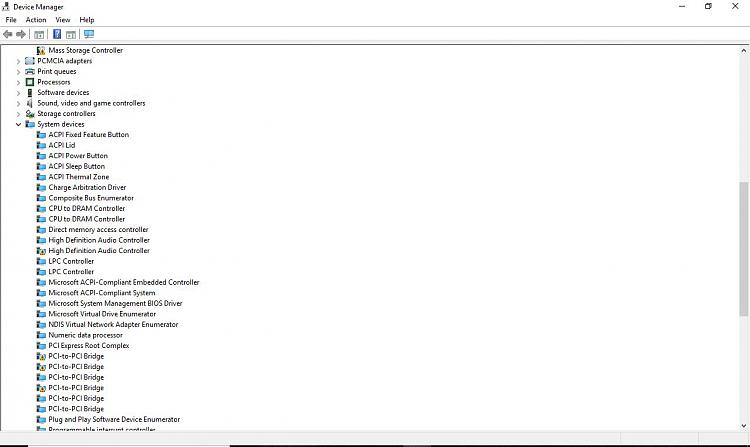


 Quote
Quote