New
#11
Multiple instances of Windows Explorer
-
-
New #12
So in the Processes tab, under Apps, however many Windows Explorers I actually have open is however many it will list, and expanding will list the specific folder that is open, there is no problem there. The problem is when you scroll down to Windows processes, that's where all the multiple instances are. Right now it's only showing 7 but that is because I restarted my computer a couple hours ago, I've counted as many as 40+ before.
-
New #13
So check this out. I remember this happened to me, and figured why mine was doing it.
I am using a 3rd party program called DexPot (lets you have multiple Desktops). But I forgot and unable to reproduce that problem again. It showed a whole bunch of Windows Explorer instances like yours.
Restart your computer, close off all 3rd party programs and check out Task Manager like an hour later or something.
-
New #14
-
New #15
No, do not uninstall them.
1) Restart your computer, go to Task Manager (Check how many Windows Explorers there are real quick)
2) Look at all the other apps that are running, here's some examples of some of your 3rd party apps from your pictures above: Google Chrome, iTunes 5, Malwarebytes, Telegram (I don't know what that is), Autohotkey, [you may have more down that list]
If you could post multiple screenshots of everything listed there (yes it might be a hastle, but I can point out the apps that you can End Task. Wait one question too... I see you have a Restart button. Mine shows "End Task"
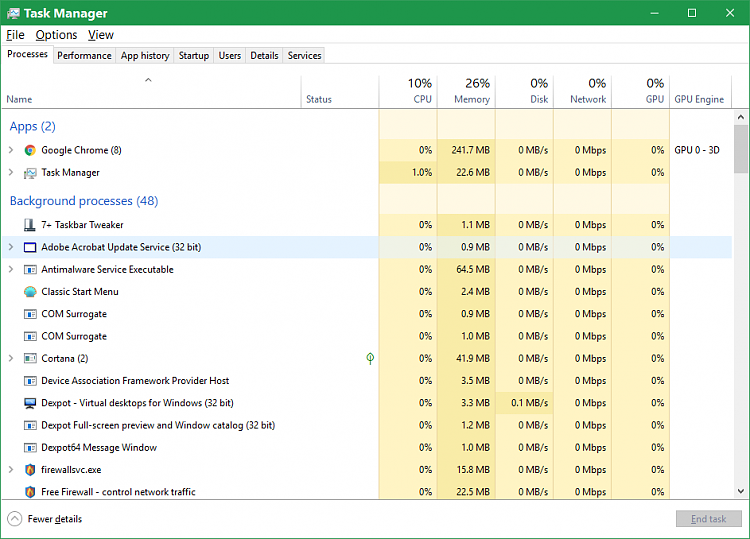
-
New #16
This is a screenshot immediately after a Restart, didn't open anything but Task Manager. Also, the restart was only when I had Windows Explorer selected, everything else was showing as End Process.
-
New #17
Ok.. well, good news is that I see One Windows Explorer now.
There may be some program forcing to run Windows Explorer again and again or something. My highest suspicion would be the Autohotkey. Do you have some "macro" in there that causes a folder to open or something like that?
Try running some things you have set up in AutoHotKey, and see if Windows Explorer multiplies. If not, End Task AutoHotKey and check up on Task Manager (to see how many Windows Explorers are running like 1 hour later)
-
New #18
Pepanee has a good point about 3rd-party software being the culprit. What you could do is perform a clean boot, then start enabling things a couple at a time, to try and figure out which is causing the multiple instances.
Perform a Clean Boot in Windows 10 to Troubleshoot Software Conflicts
.
-
Related Discussions

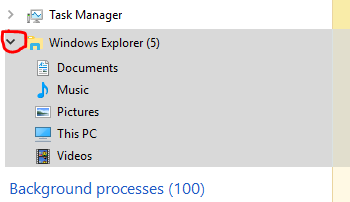

 Quote
Quote