New
#1
How to make a Win Explorer column option permanently at top of menu?
I want to have the 'Length' column option appear, by default, with the rest of these options in this Explorer menu:
Currently when I right click a column header to make the options come up, I have to scroll down quite a ways to find the option, select it, and click OK.
I tried using the 'Move Up' button to make the option come near the top where I want it, but that only works for the specific folder I'm in at the moment. I need it to change everywhere, as it gets tedious to scroll down the bazillion options every single time for every folder I need it for (there are many folders where this column is needed).
Is there a way to make it work everywhere instead just the specific folder I changed it in?
Last edited by cbiweb; 11 Aug 2018 at 17:55. Reason: fixed typo in thread title

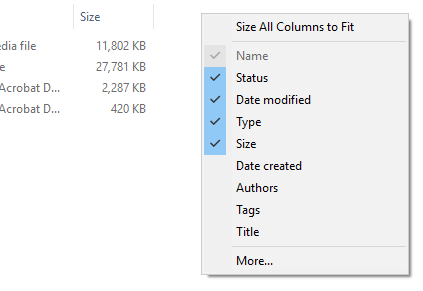


 Quote
Quote



