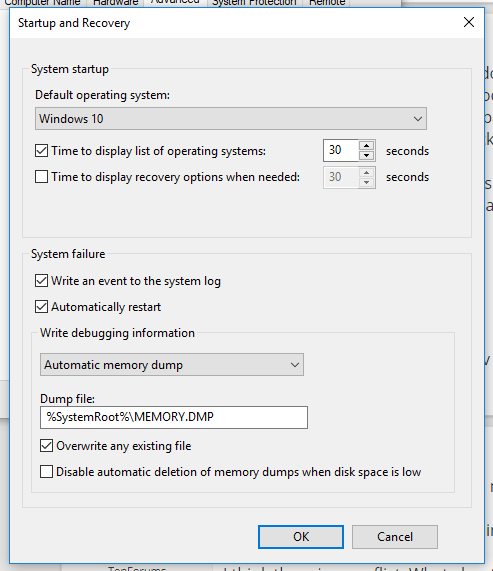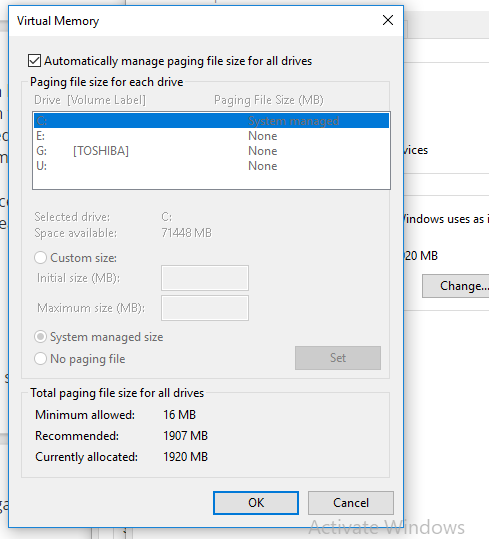New
#51
Windows stuck in bootloader when caddy is installed
-
-
New #52
-
New #53
1) The SSD drive on the computer or disk 0 CT500MX500SSD1, is EFI
2) The other drives or disk 1 Hitachi HTS543232A7A384, and disk 2 are MBR
3) On disk 0 partition 1 or volume 1, the recovery, is 499 MB and was displayed as RAW.
4) Open administrative command prompt and copy and paste this whole command:
Code:diskpart list disk list volume select disk 1 detail disk list partition select partition 1 detail partition select partition 2 detail partiton select partition 3 detail partition select partition 4 detail partition select disk 2 detail disk list partition select partition 1 detail partition select partition 2 detail partition select partition 3 detail partition select partition 4 detail partition exit reagentc /info
5) When these have completed > right click on the top bar or title bar of the administrative command prompt box > left click on edit then select all > right click on the top bar again > left click on edit then copy > paste into the thread
6) Open Minitool partition wizard > post an image into the thread
MiniTool Partition Wizard Free Edition - Free download and software reviews - CNET Download.comLast edited by zbook; 14 Aug 2018 at 18:36.
-
New #54
-
New #55
-
New #56
1) For startup and recovery system failure:
a) uncheck automatically restart
b) reboot
With automatic restart checked it is easy to miss BSOD.
The default windows setting is automatically restart checked.
With automatic restart unchecked you should see a BSOD windows with bugcheck and : (
At times you may see a misbehaving driver in the form *.sys
At the very beginning of a bsod crash you may see a % counter.
If you see the % counter allow it to rise to 100% before rebooting so that there is sufficient time to create the dump file.
2) For Minitool partition wizard the information for disk 3 appears to be cut off.
If possible please repost the above image.
3) For the drive testing (HD Tune and chkdsk) these can be done via the HD enclosure.
When running the chkdsk command use the syntax: chkdsk /x /r /v C: or chkdsk /x /r /v D: changing the drive letter to the applicable drive.
4) When possible please post the results of the administrative command prompt commands for disk 1 and disk 2
-
New #57
There was a typo in the diskpark commands.
Please copy and paste and rerun these commands with corrected typo:
When these have completed > right click on the top bar or title bar of the administrative command prompt box > left click on edit then select all > right click on the top bar again > left click on edit then copy > paste into the threadCode:diskpart list disk list volume select disk 1 detail disk list partition select partition 1 detail partition select partition 2 detail partition select partition 3 detail partition select partition 4 detail partition select disk 2 detail disk list partition select partition 1 detail partition select partition 2 detail partition select partition 3 detail partition select partition 4 detail partition exit reagentc /info
Diskpart displayed many partitions as RAW.
When available please repost Minitool displaying partitions on disk 3 with the other disks.
-
New #58
-
-
New #59
-
New #60
hi, i enter this thread without opening another one ... i have a very similar boot problem with my hdd caddy...
i installed the original lenovo hdd in the hdd caddy dvd slot, and i installed a new sdd in the internal main SATA slot.
if I start windows these things often happen a bit random:
the screen with the lenovo logo freeze
black screen freeze
windows boot error screen
windows boot repair
sometimes windows starts normally but does not appear the hdd caddy,
if I turn the pc off and on again, windows starts up and I also see the hdd caddy and everything works very fine! (dvd sata port is slower then main internal sata port :-(
but next day next same random problems...
all this happens randomly to which I don't know how to explain the variety of random anomalies.
sometimes to boot windows+hddcaddy correctly i need to power off and power on pc several times...
I tried to start windows with the caddy inserted but no hdd inside and windows always starts perfectly and fast.
so the problem is the hdd not the caddy?!
DISKPART> list disk
Disk ### Status Size Free Dyn Gpt
-------- ------------- ------- ------- --- ---
Disk 0 Online 232 GB 1024 KB
Disk 1 Online 465 GB 1024 KB
Disk 2 Online 119 GB 1024 KB
DISKPART> list volume
Volume ### Ltr Label Fs Type Size Status Info
---------- --- ----------- ----- ---------- ------- --------- --------
Volume 0 D System Rese NTFS Partition 579 MB Healthy
Volume 1 C NTFS Partition 231 GB Healthy System
Volume 2 NTFS Partition 590 MB Healthy Hidden
Volume 3 E HDDCADDY NTFS Partition 465 GB Healthy
Volume 4 F SDCARD NTFS Removable 119 GB Healthy
DISKPART> select disk 1
Disk 1 is now the selected disk.
DISKPART> detail disk
ST500LT012-1DG142
Disk ID: FFFFFFFF
Type : SATA
Status : Online
Path : 1
Target : 0
LUN ID : 0
Location Path : PCIROOT(0)#PCI(1F02)#ATA(C01T00L00)
Current Read-only State : No
Read-only : No
Boot Disk : No
Pagefile Disk : No
Hibernation File Disk : No
Crashdump Disk : No
Clustered Disk : No
Volume ### Ltr Label Fs Type Size Status Info
---------- --- ----------- ----- ---------- ------- --------- --------
Volume 3 E HDDCADDY NTFS Partition 465 GB Healthy
DISKPART> list partition
Partition ### Type Size Offset
------------- ---------------- ------- -------
Partition 1 Primary 465 GB 1024 KB
DISKPART> select partition 1
Partition 1 is now the selected partition.
DISKPART> detail partition
Partition 1
Type : 07
Hidden: No
Active: No
Offset in Bytes: 1048576
Volume ### Ltr Label Fs Type Size Status Info
---------- --- ----------- ----- ---------- ------- --------- --------
* Volume 3 E HDDCADDY NTFS Partition 465 GB Healthy
DISKPART> select partition 2
The specified partition is not valid.
Please select a valid partition.
There is no partition selected.
DISKPART> select partition 3
The specified partition is not valid.
Please select a valid partition.
There is no partition selected.
DISKPART> select partition 4
The specified partition is not valid.
Please select a valid partition.
There is no partition selected.
DISKPART> select disk 2
Disk 2 is now the selected disk.
DISKPART> detail disk
SDXC Card
Disk ID: 81FF17AC
Type : USB
Status : Online
Path : 0
Target : 0
LUN ID : 0
Location Path : UNAVAILABLE
Current Read-only State : No
Read-only : No
Boot Disk : No
Pagefile Disk : No
Hibernation File Disk : No
Crashdump Disk : No
Clustered Disk : No
Volume ### Ltr Label Fs Type Size Status Info
---------- --- ----------- ----- ---------- ------- --------- --------
Volume 4 F SDCARD NTFS Removable 119 GB Healthy
DISKPART> list partition
Partition ### Type Size Offset
------------- ---------------- ------- -------
Partition 1 Primary 119 GB 1024 KB
DISKPART> select partition 1
Partition 1 is now the selected partition.
DISKPART> detail partition
Partition 1
Type : 07
Hidden: No
Active: No
Offset in Bytes: 1048576
Volume ### Ltr Label Fs Type Size Status Info
---------- --- ----------- ----- ---------- ------- --------- --------
* Volume 4 F SDCARD NTFS Removable 119 GB Healthy
DISKPART> select partition 2
The specified partition is not valid.
Please select a valid partition.
There is no partition selected.
DISKPART> select partition 3
The specified partition is not valid.
Please select a valid partition.
There is no partition selected.
DISKPART> select partition 4
The specified partition is not valid.
Please select a valid partition.
There is no partition selected.


- - - Updated - - -
Windows Is installed on SSD in the main internal sata slot, the other hdd caddy Is wiped, rebuilt mbr, clean.
I have tried to install another different hdd in the caddy and it works without ant random problems!! So the problem Is the hdd used before in the caddy, that Is this in the picture. I can't understand what's wrong with this hdd, what cause these problems!
Thanks all for any suggestion
Related Discussions


 Quote
Quote