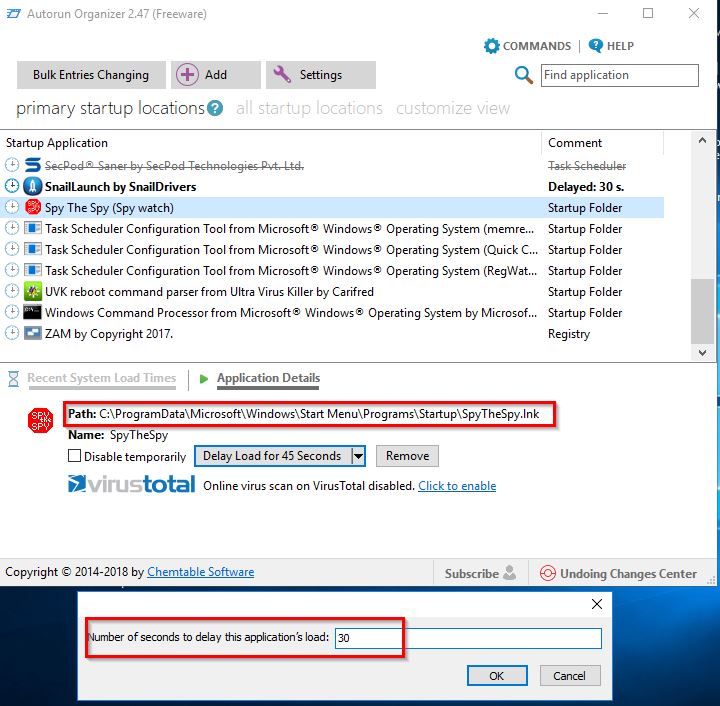New
#1
Which windows/application services can safely run on Delayed Start?
Hi all -
As I use and load various applications on a Win10 Pro system, it gets a bit slow after login to settle down.
I'm curious if some system services and those created by applications, i.e. Acronis, can be on Delayed Start.
It's easy to go into services.msc and change each from automatic to delayed start but what is OK to change?
I can see there is no easy way to change the Delayed Start 120 second interval to a custom value.
Ideas? Thanks.
Last edited by Compumind; 10 Aug 2018 at 15:32.


 Quote
Quote