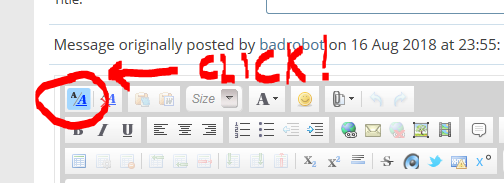New
#131
Created the Rescue Media, How Do I Check it?
-
-
New #132
-
New #133
-
New #134
So (using edge) I can disregard the tutorials that say "...and it is now copied to the clipboard, and you can paste in anywhere you want".
If I want to show what problem I'm having, I'll have to first figure out how to use one of the 9 options under "How to take a screenshot in w10", put it in a file/folder or whatever, then go to one of the two options under "How to upload and post screenshots and files at ten forums", and try to get it in to the post. And hope edge can do it, sounds great.
-
New #135
I'll pick out the phrases I can understand in #116, then pick thru the 9 options the same way and see what happens.
***EDIT.....looks like only 1 or 4 apply
-
New #136
"How to take a screenshot in windows 10" Option 4.
Brought up what I wanted. Opened snip tool/mode/rectangular snip/selected area I want/clicked save snip button/one window with 2 folders in it came up, not two windows as shown.
Entered a file name, "screenshot"/entered file type "jpeg"/didn't see anything else show up in the window/hit save/closed the snip tool.
"How to upload and post screenshots and files at ten forums" Option 1
Get to the part where I click on "from computer", and the box is blank, it doesn't say "choose files".
-
New #137
You should see a button marked 'Browse...' next to that empty box. Click it and you get a window to browse for the saved screenshot. Find your image file, select it and click the 'Open' button. This file name will now be in the box. Click the 'Upload file(s)' button to put it into your post.
-
-
-
-
Related Discussions


 Quote
Quote