New
#91
Lets try this again. To get house icon.
How too show Bookmark Bar
To set start pages
Here is how to post screen shots
How to Upload and Post Screenshots and Files at Ten Forums
With snipping tool you create snip and CRTL + V into post.
For my screen grabs and markups I'm using the free version of screenpresso.


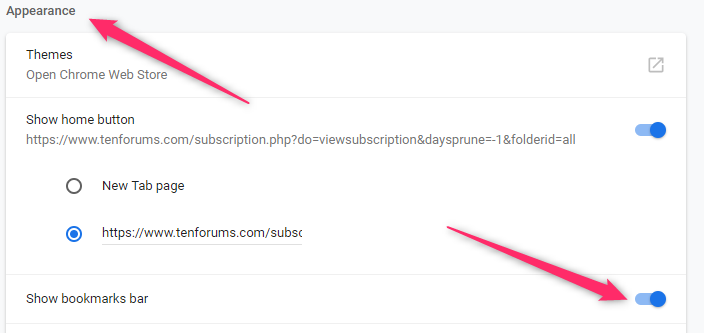


 Quote
Quote