New
#81
My error, also gives you a folder. CRTL + S should not be used to create Shortcuts.
I removed reference in thread.
Thanks
My error, also gives you a folder. CRTL + S should not be used to create Shortcuts.
I removed reference in thread.
Thanks
I've been fooling with both edge and chrome, getting mixed up. Gonna just do chrome. I made it the default browser.
I use my yahoo email as first screen ("homepage"?). I did a dsktp shortcut, then that let me do a "pin to taskbar" shortcut. Same with a "google" website, but it wont come up as a "tab" on the email page, comes up as a full separate window.
I likely don't understand what you are trying to do by setting Yahoo to a start page and creating separate short cut for Yahoo.
Here is what I might recommend.
Use the standard Chrome icon. When Chrome starts your Start page is set to Yahoo. Then you can create a Yahoo shortcut on Bookmark bar so you can open at any time. (Have Bookmark bar displayed)
A twist on this would be to enable the home icon and assign a home page to this icon. It can be any page you want. Your case it could be Yahoo mail.
Home icon
Then set the page you want to open in Settings under appearance. I use TenForums as my Home but it is not set as a Start page.
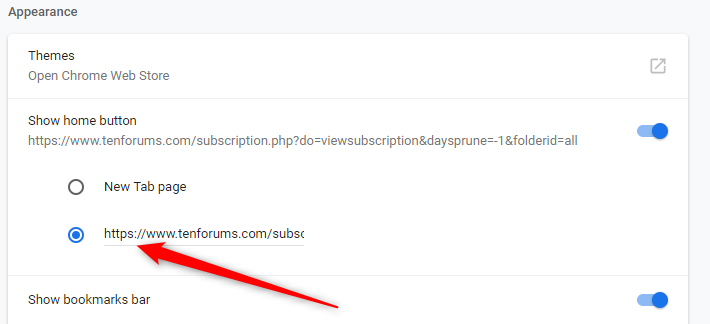
oh no, here I go, I thought I was doing things as simple as I could. I found how to put an icon on taskbar for things I use often.
I made chrome the default browser, and a chrome icon appeared on taskbar when I did. I click on that chrome icon, I get google, with an extra 'new tab' to left of that tab. But then I click other ones, and they come up as a full new window, instead of adding a tab along the top.
Easy is what we are use to. Not sure there is a way to start a shortcut in an existing open window but likely someone will be able to help.
I open Chrome. I have start pages that I use. (Not too many you, bog things down.) Things I look at every day, mail, market, twitter.
I have my bookmark bar showing. I place bookmarks on the bookmark bar. They can be moved by dragging.
Some are individual entries like my subscriptions on the forum. Some are contained in folders like financial that I want access to but not one click away.
I set my home icon to Tenforums.
Interested to see how other make their use easy.
Guess I should have had it written down before, had been using chrome for a while.
Things were simple. On an empty desktop.....click on yahoo email shortcut, my yahoo email came up....then other icons I'd click on would be a tab along the top of the yahoo window. Could go back and forth, just click on whatever tab I wanted. A google tab, for example, then look something up. Simple.
Gotta be some simple, easy thing I can do to make this the same way, Im "missing" something.
This is driving me crazy, keep clickin around trying to get it how it used to be. Maybe now have to try going back to trying edge and have that one drive me nuts for a while.
Set chrome as default browser and a chrome icon appeared in taskbar. The '3-dot menu let me make some desktop short cuts. Right clicking those let me also put same shortcuts on taskbar. Click any of them and it comes up with 2 tabs on it, left one says "new tab", right one has the regular name of the window. Doesnt that sound basic/simple so far?
After I bring up the first window, the ones after that pile on top, wont show as another 'tab' along the top right side of the first window, Help.
This is very easy but not the way you want to do it. Open Chrome, set start page to Yahoo Mail. Add your other sites as bookmarks on your bookmark bar. Right click on bookmark, click on Open in new tab. Change between the two. Right click on another bookmark, same.
You want to google something click on new tab and in address bar type your question, you don't need to go to Google. It uses Google by default unless you change it to another search engine.
I certainly hope you find a browser that does it the way you want to do it. Did Edge work?
Crap, not sure I get what you're saying.
Something must be different with this brand computer than my other one, things were easier, but dont remember how. And when I "open" chrome by clicking the chrome icon, I get a regular google search window. And I dont see any tiny "house" icon at top. Something is all messed up.....already.
Before, all I did was click on my yahoo email shortcut, then anything else I clciked on just came up as an added tab along the top of the email. Simple
I think edge was working better than this...,,but I was doing this simply with chrome before. Basic, easy stuff....bring up one window, then others just come up as added tabs..,,thats it.,,,,how much simpler could things be?
Could something have gone wrong with the installation of chrome browser, then making it default?
I don’t use Chrome so I went to the Google Chrome Help Forum
https://productforums.google.com/for...me/9jHS2dpJX5Q
It looks like you have tried some of those recommendations, maybe even all of them.
But nothing is working for you the way you want it to work.
Since you have set Chrome as your default browser, go with how it works naturally.
Caledon Ken, I hope you don’t mind if I extract some of your helpful suggestions as I see them as very valuable.
Post #83: “I likely don't understand what you are trying to do by setting Yahoo to a start page and creating separate short cut for Yahoo.”
--- ImLost, what is wrong with setting Yahoo to a start page and select Mail from there?
--- I understand you prefer a desktop shortcut but even Google Chrome help doesn’t provide a decent answer from what I can tell.
Post #89: I’mLost mentions “I dont see any tiny "house" icon at top” regarding your post#83 advice.
--- Is it possible different versions of Chrome are in use?
@I’mLost post #86: you mention “had been using chrome for a while” & “Things were simple”.
--- “Gotta be some simple, easy thing I can do to make this the same way” Maybe it isn’t the same way anymore. As I already mentioned “even Google Chrome help doesn’t provide a decent answer from what I can tell”
--- Post #89: “Something must be different with this brand computer than my other one, things were easier”
My comment: Can someone please post the simplest tutorial method to create screenshots?
--- I use the snipping tool.
--- @I’mLost when we can’t see what you see, it’s difficult to proceed with applicable follow-up.
On using Edge
@I’mLost post #87: “Maybe now have to try going back to trying edge and have that one drive me nuts for a while.”
--- I use Edge and I can create a yahoo email shortcut using Yahoo - login as well as a Yahoo home page using Yahoo on my desktop.
--- I can provide screenshots and explanations if you want but please understand that if Edge drives you nuts you might not be happy with that either.
--- My point is if it doesn’t go your way, you might still be disappointed.