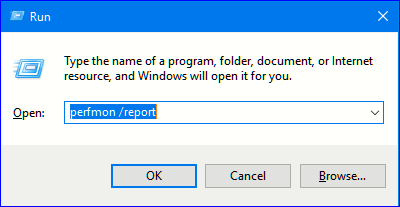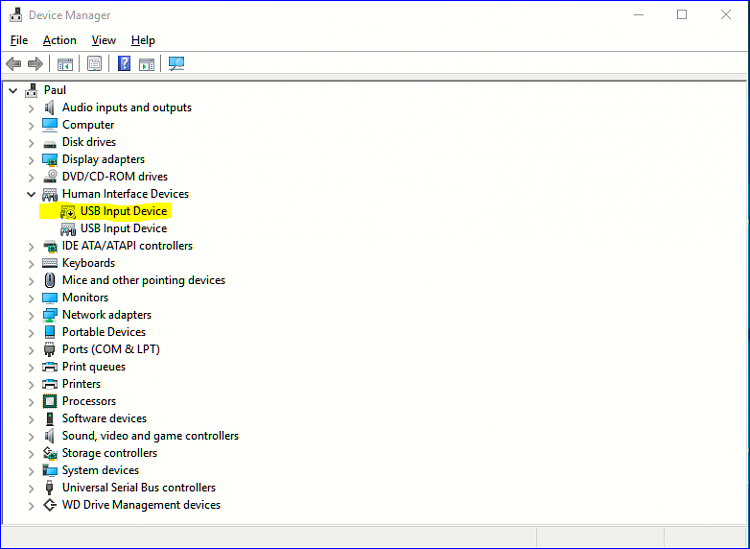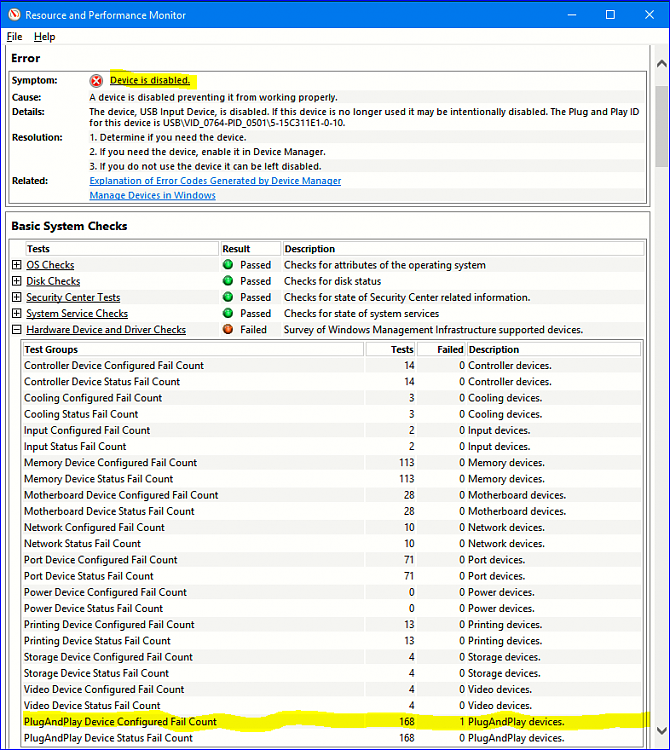New
#11
Again, try a different mouse, uninstall the mouse driver and device, display driver and device, GPU driver and device reboot, let Windows install default drivers, then reboot again and everything should be working fine. This is a standard way of troubleshooting.


 Quote
Quote