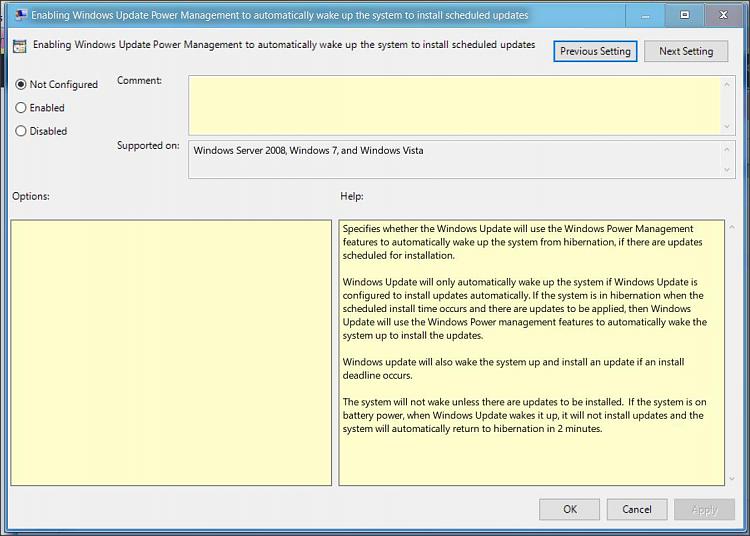New
#1
Safe to close laptop during restart?
This is an embarrassing question, that I'd think I could google a definitive answer for, but I can't:
Is it safe to close a laptop (in my case, an HP Probook 450 G5) while it's restarting?
The background:
It's been more than 15 years since I used a laptop extensively, but I got one that I keep at my office and use for my primary computer there.
I like to restart at the end of the day, so my computer is ready to go, fresh, the next day. This is easy with a desktop, but a laptop seems more "vulnerable" just sitting there open, so my preference is to close it.
Two days ago, I restarted it, closed it, then opened it immediately to see what was happening, and the shutdown/restart sequence was continuing, so I closed it.
When I got to work the next day, it appeared that I had to start it from scratch. Then the display was wrong, and could only be set to 1024x768, or 800x600. I eventually looked at Device Manager, there was a yellow caution triangle over my display, and a check for drivers found and downloaded and installed an updated one, which fixed the display. Cannot imagine how a month-old laptop would have had this problem, so I'm blaming it on my closing the laptop during restart.
So in addition to the initial question, I would also wonder:
- When is the optimal time to close a laptop?
- If a laptop is closed when not in use, when/how does it automatically get Windows updates?


 Quote
Quote