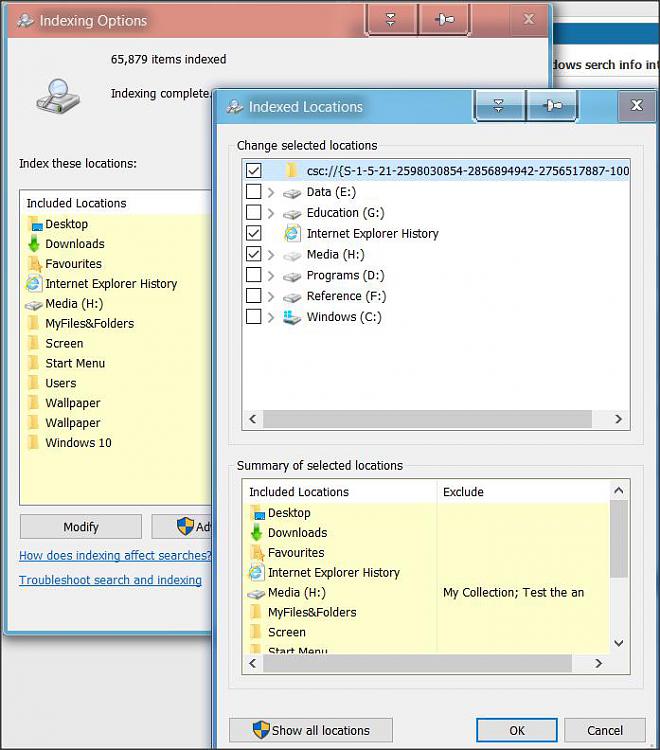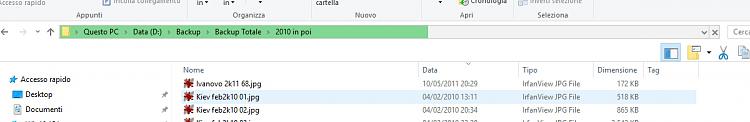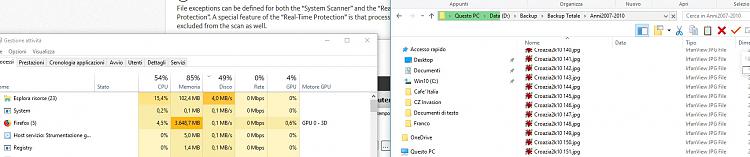New
#1
Avoid Windows search info into files when sorting
Hi, I love whern Windows is very simple and fast, sometime I really don't need "plus" that slow me down working.
One of them is when for example I would open a photo folder and open immediatly the most recent pictures. In very old windows this folder was opened very quickly as it can contain unknown files, and it was necessary to sort by date to have really fast response. Now every time it open that folder it takes minutes only to show files (**I have disabled already thumbnails!!**) and if I click on sort, double work. Really annoying.
I suppose that windows search inside the files jpg some info, and it does for eavery jpg file. How can I teach Windows "please consider jpg as unkow files, I don't need your extra services?"
Also, I would lovely that windows doesn't recognize any kind of file when it wants to look inside of it pretending find some datas, I don't need mp3 artist, I don't need movie infos, etc. And when I open a folder I would love that it display as usually the name, date of last modification, size.. **always**. I hate when I open a music folder and I need always to manually select date of last modification.
Thank you a lot for your kind help!


 Quote
Quote