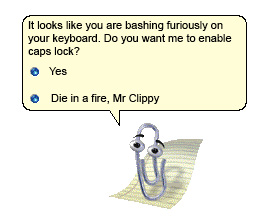New
#1
Disabled Windows Search service... Cortana still running?
So I've gotten fed up enough with the terrible windows search system.
I went into services.msc and disabled the windows search service; then restarted my computer.
However, "Cortana" is still listed in my task manager taking up 50mb of memory.
How do I kill Cortana?


 Quote
Quote