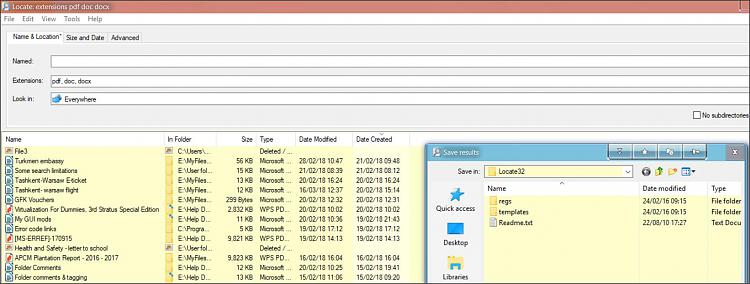New
#1
File Manager for Sorting Files by Creation Date Across Folders
I am needing to sort all data files on my disk in chronological order.
Does anybody know of a free app that will let me sort all my files in chrono order?
This came up in my first search:
Total Commander
Total Commander - Wikipedia
Total Commander - home
Total Commander - TOTALCMD.NET
It sounds like it will do the job during the trial period, but I thought 37.- Euros ca 47USD a bit steep.
In searching "file manager for windows 10" I found this page. https://www.thewindowsclub.com/free-...ftware-windows
with more hits following.
Does anyone one know if the file managers on this list, or elsewhere, will help me?
Thanks for any suggestions and recommendations,


 Quote
Quote