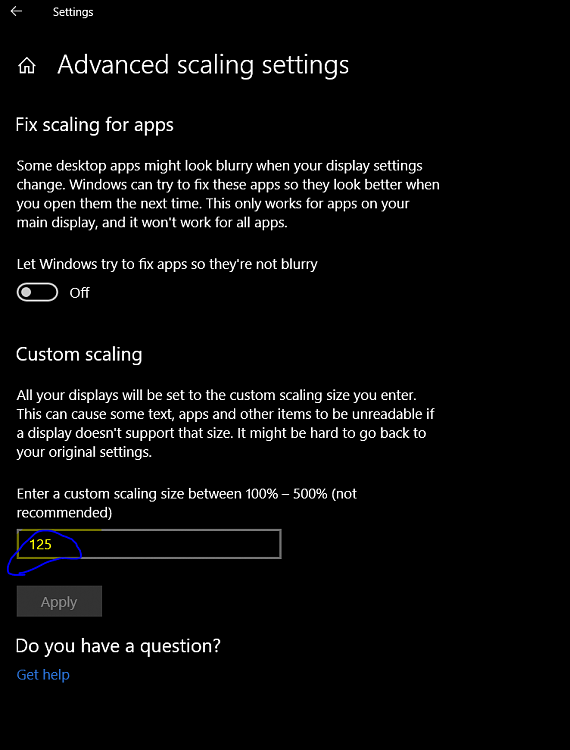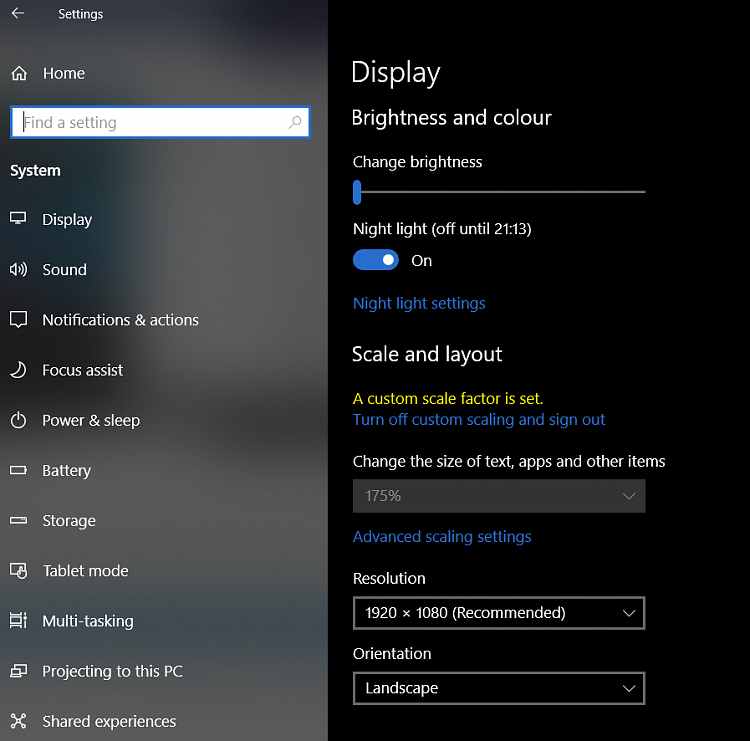New
#1
High DPI scaling issue - even "properties" occurs blurry
I recently purchased a laptop running windows 10. It has the latest updates, and both scaling and resolution are set to windows recommended (150% and 1920x1080), but still even windows' inherent popups are blurry (images are attached).
Please guide me as to how to fix this issue
(the settings window is blurred)
(the system window is blurred)




 Quote
Quote Good luck...
Good luck...