New
#1
How do I access Windows 10 Power Shell commands?
When I click on the windows in the bottom left of the Taskbar, I get Command Prompt options - but not Power Shell options. By the way, what is the difference between the two? Thank you.
When I click on the windows in the bottom left of the Taskbar, I get Command Prompt options - but not Power Shell options. By the way, what is the difference between the two? Thank you.
When Windows 10 is installed the default setting is now Powershell.
This link has txt and images to change the default settings:
Show Command Prompt or Windows PowerShell on Win+X menu in Windows 10 | Windows 10 Tutorials
The best option is to place each command prompt and power shell on the task bar.
This way you can find them quickly and a right click allows the change to administrative commands.
https://support.microsoft.com/en-us/...command-prompt
Please re-read my original post. When I right click on the Windows logo, I only get Command Prompt options - not Power Shell.
OK, I figured out how to change Command Prompt with Power Shell options. Now, are the commands for Power Shell different? For instance, I want to run sfc /scannow. Will this work with Power Shell?
You have been given tutorial on how to get Powershell on right click Start button.
Here is a more mundane way...…….
In the search bar, type powershell > at the popup box, you'll see Windows Powershell > click it.
If you need "run as admin", Right click at Windows Powershell at the popup box > click Run as Administrator.
RE : Will it run sfc /scannow ?
Yes, it works just like elevated command prompt.
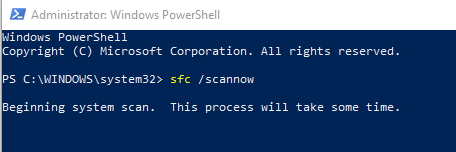
Last edited by davidhk; 31 Jul 2018 at 21:44.
Most administrative command prompt commands that we regularly use work in administrative powershell. For example: sfc /scannow, dism /online /cleanup-image /restorehealth, chkdsk /scan, etc.