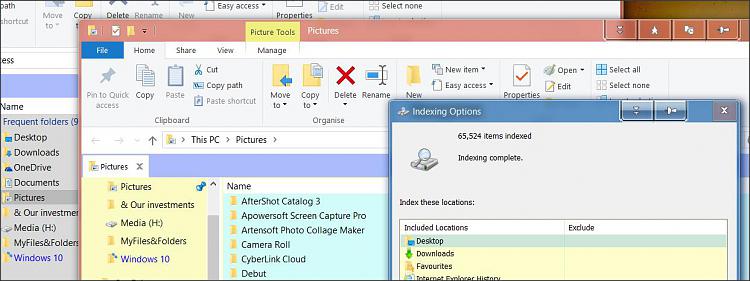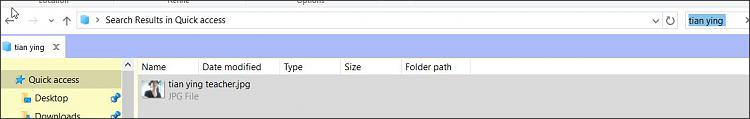New
#11
Summary, that last suggestion didn't work.
- I moved the pictures to another folder temporarily.
- Then I tried to remove the Pictures folder with option one at Add or Remove Folders from This PC in Windows 10 | Windows 10 Tutorials. Even after rebooting, the Pictures folder remained.
- So I tried using option two. Same thing: reboot >> Pictures folder still there.
- Since there were no troubleshooting steps for this scenario, just for the heck of it, I ran through the restore steps. Copied some pictures into the Pictures folder, ran a Quick Access search and initial problem remains: Searching all of QA doesn't find any files in Pictures folder, running search on just the Pictures folder does. I want to run a global search and find matching files in any/all of the Documents, Music, Videos, and Pictures folders.
That article dates from 2015 and I'm guessing is out of date. I hope it didn't create potential future problems in my registry.
Bottom line: I'm still looking for a fix.


 Quote
Quote