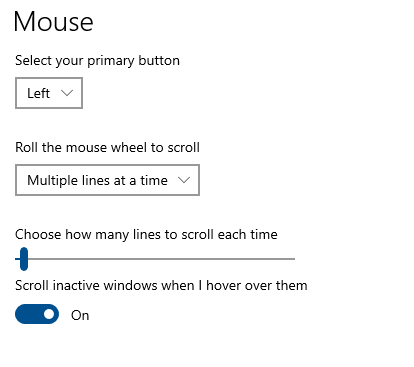New
#1
Selection in notepad - Scroll and change focus scrolls back
I'm curious to know if there is a change for this because it is annoying to me since it occurs when something is highlighted in selection as well as AFTER it is unselected. I've uploaded a gif - With a bunch of random text, I select some, scroll away so it is out of view and then click out to a different window. This causes notepad to scroll so the selection is in view.
Is there a way to stop or change this behavior? Does it have something to do with my settings of allowing scrolling of inactive windows?



 Quote
Quote