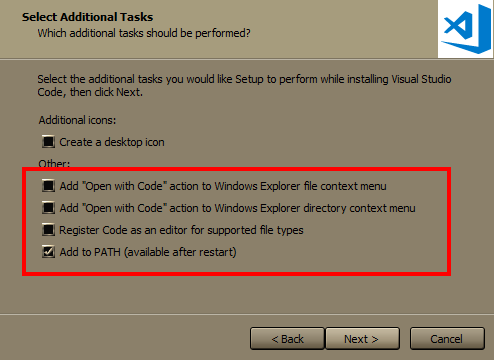New
#1
Location of the "Edit" context menu entry for .reg files
So when I edit .reg files, I prefer to edit them with VS Code instead of notepad by default. I notice that .reg files have an "edit" context menu entry that appears when you right click on them, but this context menu entry opens up notepad by default. It tried adding the following key:
But this doesn't work like it does for some file extensions (such as .py, for example; this method worked perfectly for .py files) because I'm pretty sure something else in the registry has higher priority than this; the problem is, I don't know what.Code:Windows Registry Editor Version 5.00[HKEY_CURRENT_USER\SOFTWARE\Classes\SystemFileAssociations\.reg\shell\Edit\command]@="\"C:\\Program Files\\Microsoft VS Code\\Code.exe\" \"%1\""
Can somebody please direct me to the registry key that is taking priority over this one for the "Edit" command that appears in the context menus of .reg files? Thanks.


 Quote
Quote