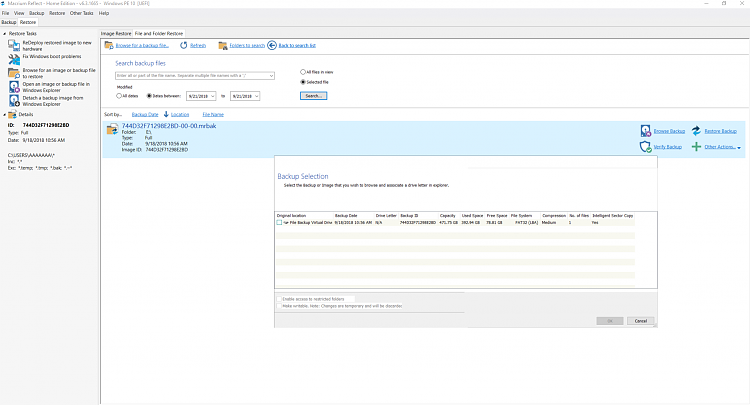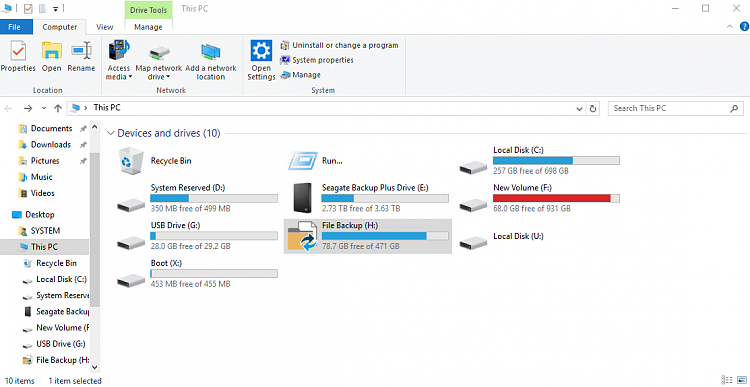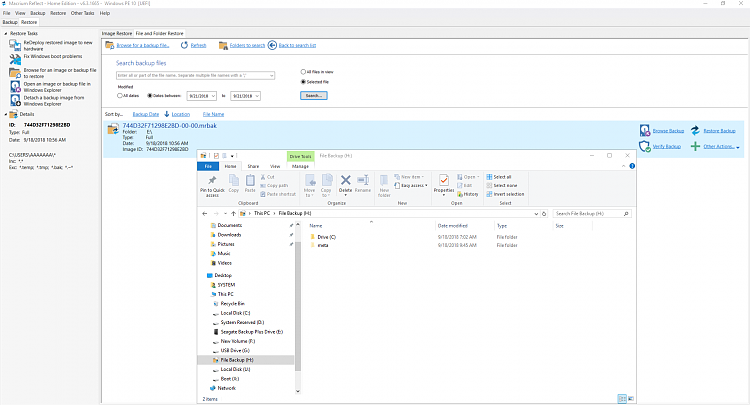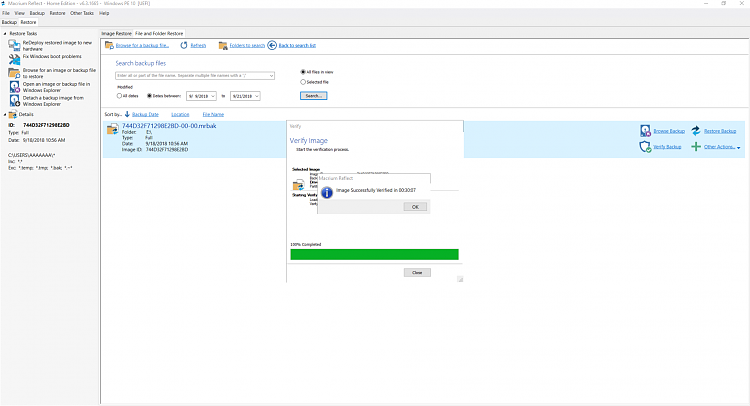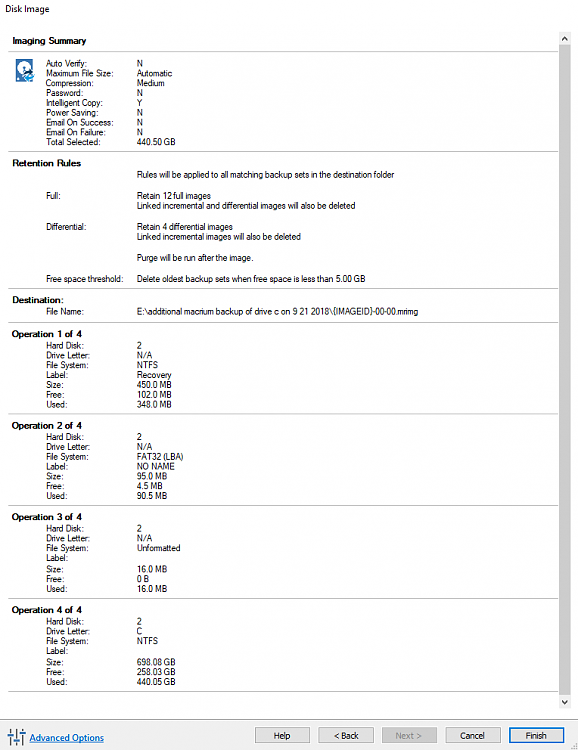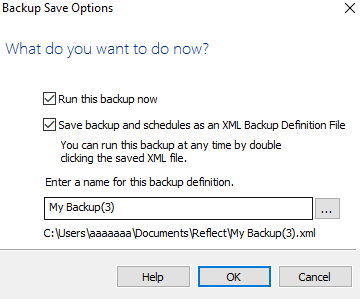New
#141
This is the Macrium backup of users aaaaaaaaa in progress.
The detination drive is the E: drive or 4 TB drive.
A new folder was not created for the Macrium menu and it is moving to a default new folder?
There are many errors reading.
Should Microsoft Office be reinstalled and then another image created?
Will this prevent the errors or make it easier once the image is restored?
Or will the result be the same if Microsoft Office is reinstalled after the backup folder image is restored?
Using the BIOS disk sanitizer should provide a deeper clean of the drive than clean install.
HP seems to only believe in hardware HD failure and not logical drive failure.
The folder restore is an image and not a clone so any chkdsk corrections problems/fixes should be fixed by the the disk sanitizing and not reversed by the restore of an image?
There were different methods in this link:
How to make GPT volume bootable - Page 2 - Windows 10 Forums
In post # 134 there are minitool partition images.
The .chk appear to be in a different folder than the EFI folder.
They are in disk 2 partition 2 but not part of the EFI partition?
So they will remain?
Should they be deleted manually then?
Or do the commands format the whole partition?
When the boot sector is recreated how does it get integrated into the Windows operating system so that it functions smoothly? Is this by default or do other steps need to be made? For example scannow and restorehealth displayed unfixed corruption problems. What pitfalls are there in the different methods?

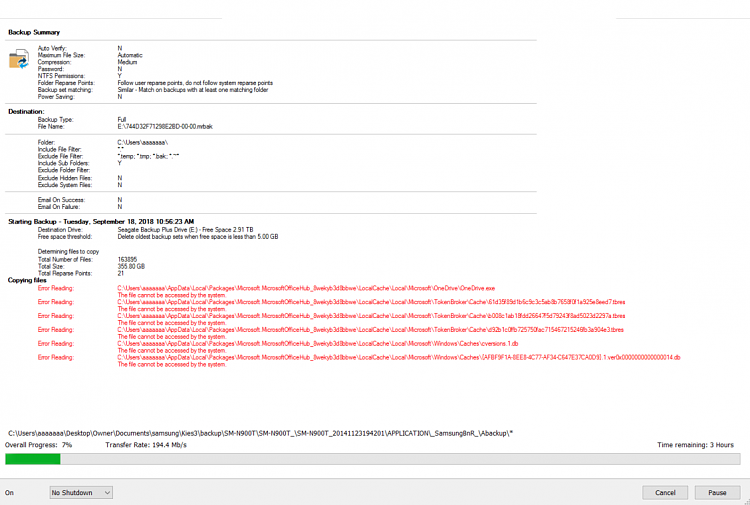

 Quote
Quote