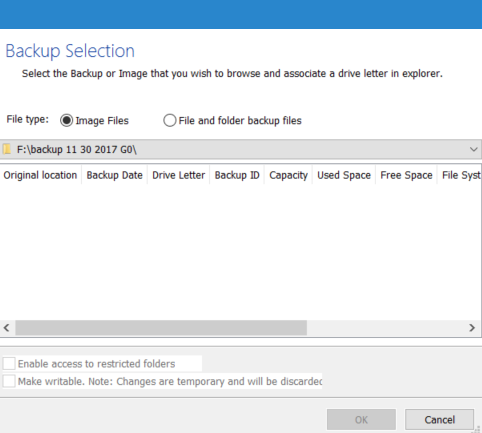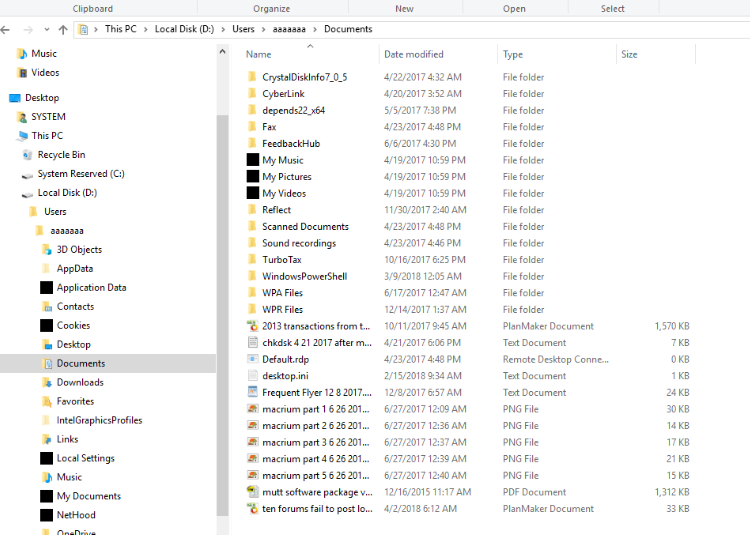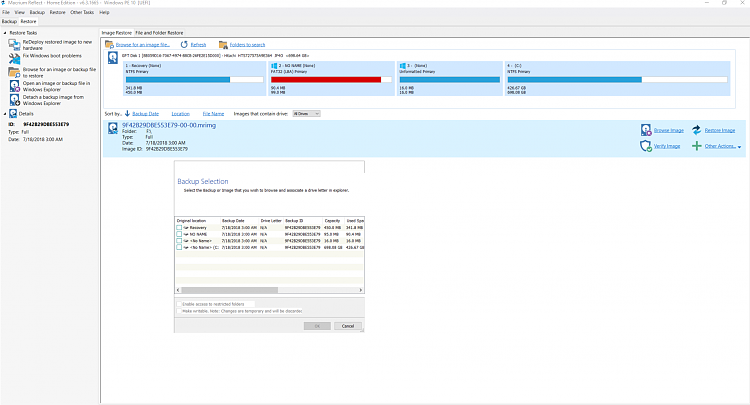New
#81
The Users folder was copied from D: > F: but when it was done there was a prompt for a huge number for files.
These files may have the same name but different dates.
They were not viewed.
The whole users folder could be copied again an may take 12 to 18 hours to get to the prompt for the duplicate files and then complete the file transfer.
The files on the computer were disorganized with many failed windows upgrades, boot loops, etc.
Somehow a Microsoft store had place the RAID 0 folders/files onto another drive in windows RE, then clean install, and restore the folders and files. This service had been performed multiple times and this was before learning about making images.
The Macrium image that was initially made was on a non-corrupt operating system but an operating system that was not able to be upgraded.
There were default updated Macrium backup images and those images are likely with a problematic operating system (problems with scannow and restorehealth, but bootable)
If necessary losing several months of the most recent saved files could work if that could simplify things to where the drive could be cleaned and restored quickly (for example may, june and july). A lot of time has passed and I would like to use the files on the problematic computer with a working operating system.
The latest Macrium image should have an operating system that cannot be upgraded to 1803 and cannot be repaired with an in place upgrade repair. It may be able to boot but was never tested. It did have recurrent chkdsk repairs and all of the drive hardware tests passed. The HD and RAM were tested again last night with the HP on board UEFI diagnostics.
Drive G: New Volume has a backup Users folder and the Macrium backup image.
Should this users folder be compared to the others? If so how for the duplicate file names that may have different dates?
Macrium is not yet installed on D: drive.
Should it be installed using Kyhi boot rescue?
Macrium could be installed on another computer?....... and then G: drive moved to the other computer.
When the additional files are copied to the F: drive how should the new folder(s) be labeled so that it works smoothly for the restoration? How will the duplicate problem be addressed? These additional copies would be backup2 with the file name or something similar?
The files that were copied to F: I am not able to determine whether they are complete or incomplete. There were files in prior User folder transfers in which long files names were blocked and may have been lost. There were too may files that were duplicates and I don't remember the selection that had been made in the past.
When the Users folder was restored it was first moved from the external drive to the desktop. For some reason the Microsoft technician was concerned that an interruption could cause problems and preferred a transfer to the desktop first. The Users folder was never separated restoring the individual folders before the next computer problem so that may be the source of some of the problems.
Last edited by zbook; 07 Sep 2018 at 04:16.


 Quote
Quote