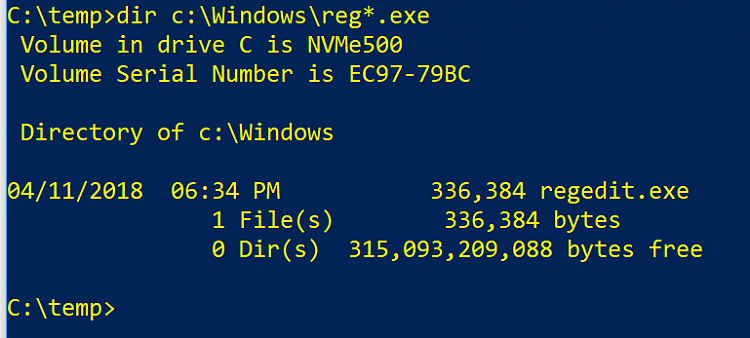New
#21
There is a lot of truth in that.
For many reasons 32 bit software cannot run in the native 64 bit environment. Windows creates an elaborate and carefully crafted artificial environment for them to run in. They see a near complete set of 32 bit DLL's, a somewhat different file system and view of the registry, a 32 bit CPU, a different view of memory, and much more. For the majority of 32 bit software it just works.


 Quote
Quote