New
#11
Regedit Same Address Different Keys
-
-
New #12
I saw that. It was interesting that you seemed to have some software installed in one rather than the other (8gadget program I think if I remember right) . You've changed the picture in the first post since I posted my response so perhaps I was wrong.
Opening 2 concurrent versions wouldn't do that unless you installed something in between which would be absurd and I wasn't suggesting that.
Perhaps the second version was opening some old version of the registry? Backup perhaps? I don't know but if you say what opens the 32 bit one I'll give it a shot and see if I can recreate it as I can only open regedit (always 64 bit) native.
You may well have found a bug but if I'm to help I need to know how to recreate it and opening 32bit regedit seems odd. I don't know how even to do that.
-
-
New #14
That is quite fascinating. This is mine running 32 bit regedit:
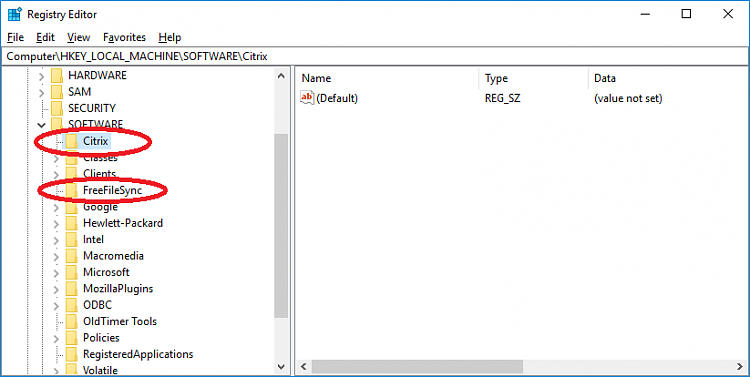
This is x64:
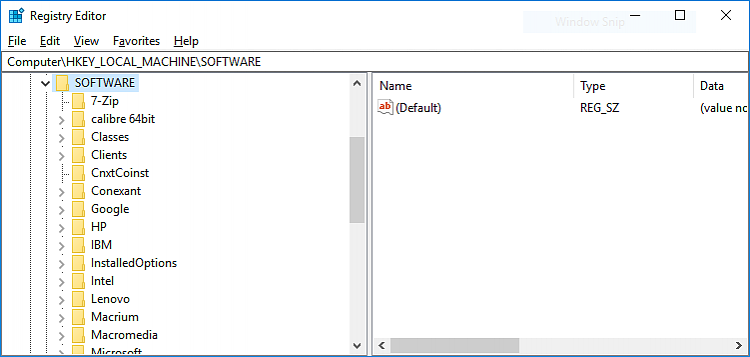
Notice that Citrix and FreeFile Sync only appear to be installed when running the 32 bit. Both of these programs I had already uninstalled some time ago. Interestingly the IBM one shown on 64 bit I uninstalled but the HP printer driver shown on the 64bit is definitely installed.
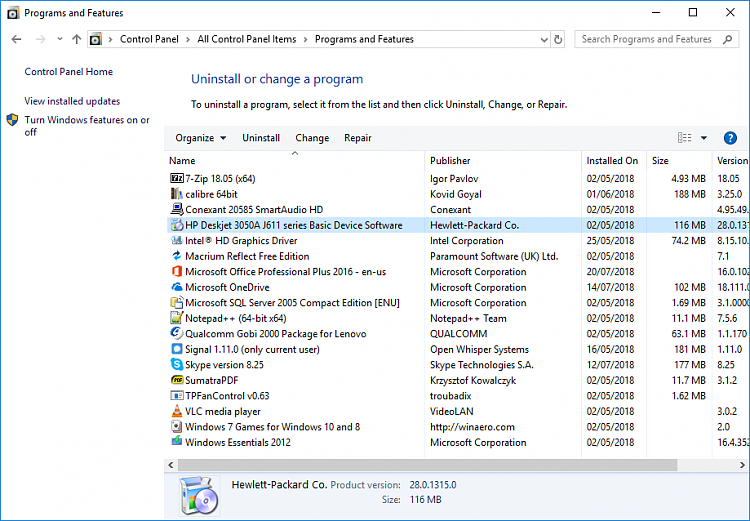
At least I can confirm this issue even if I don't know why but it appears running 32 bit definitely gives incorrect results and so (but differently) does the 64 bit.
What we can read into this I don't know - it seems regedit doesn't work the same in 32 and 64 bit versions and both are wrong.
-
New #15
In case it wasn't caught, SysWOW64 is Windows on Windows, runs 32-bit programs. C:\Program Files is present on both 32-bit and 64-bit installations but the 64-bit version also has C:\Program Files (x86) for 32-bit programs. Just shows the accommodations made for using available programs. Basically put, 16-bit programs are not supported after Win7 and sometimes limited then.
From Wikipedia:
In computing on Microsoft platforms, WoW64 is a subsystem of the Windows operating system capable of running 32-bit applications that is included in all 64-bit versions of Windows—including Windows XP Professional x64 Edition, IA-64 and x64 versions of Windows Server 2003, as well as 64-bit versions of Windows Vista, Windows Server 2008, Windows 7, Windows 8, Windows Server 2012, Windows 8.1 and Windows 10.
-
New #16
-
New #17
There is no issue, really. Please, open regedit 64bit, as usual. Both under HKLM and HKCU there is a Wow6432Node key. 32 bit keys are here.
Simply put, regedit 64 sees ALL, regedit 32 bit can see only keys from 32 bit. It's normal.Last edited by AlphaUMi; 24 Jul 2018 at 09:29.
-
New #18
I've heard it said that SysWOW64 could be considered much the same the same principal as running a virtual machine on top of Windows.
-
-
New #19
What you are seeing here is a case of registry reflection. Few registry keys are effected but HKEY_LOCAL_MACHINE\Software is one that is. 64 bit software, including Regedit, will see it as it really is. In this key you will see a subkey named "Wow6432Node". 32 bit software, including the 32 bit version of Regedit contained in C:\Windows:\SysWOW64, will see the contents of this key as HKEY_LOCAL_MACHINE\Software. These views can be quite different.
-
New #20
To make it simple, all this 32 bit stuff is there for retrocompatibility reasons. 32 bit programs that are not aware of the existence of 64 bit, write their stuff in the Wow6432Node keys and subkeys, because Windows redirects them to this location in registry.
HKLM\Software\Wow6432Node (64 bit) corresponds to:
HKLM\Software (32 bit)
There are other Wow6432Node in registry, under HKCU\Software, and in other places. This "node" is basically the 32 bit registry inside the native 64 bit registry. In analog way, C:\Windows\SysWOW64 is Windows 32 bit inside native Windows 64 bit.
Obviously, regedit 32 bit cannot see everything that is 64 bit related. What is in (for example)
HKCU\Software\Wow6432Node\WinRAR is seen by WinRAR 32 bit as HKCU\Software\WinRAR.
Edit: @LMiller7, sorry, I was writing my response and saw that you just anticipated me.
Related Discussions


 Quote
Quote
