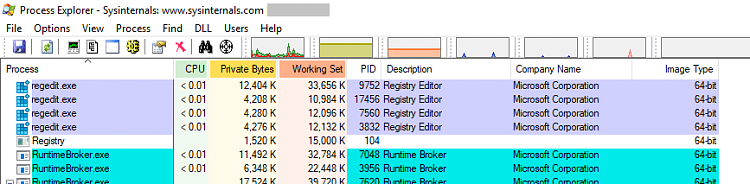New
#1
Regedit Same Address Different Keys
What am I missing. I have two instances of Regedit running and I go to the same address but different keys show in each instance. How is that even possible? It is like two different machines and two different registries, but both instances of Regedit are from the same machine. I must be overlooking something. Any explanation for this issue is most welcomed.
Edited: Images have changed since my original OP to show more clearly show the "issue" (which was not really an issue, but just how Windows works; the issue turned out to be my ignorance)
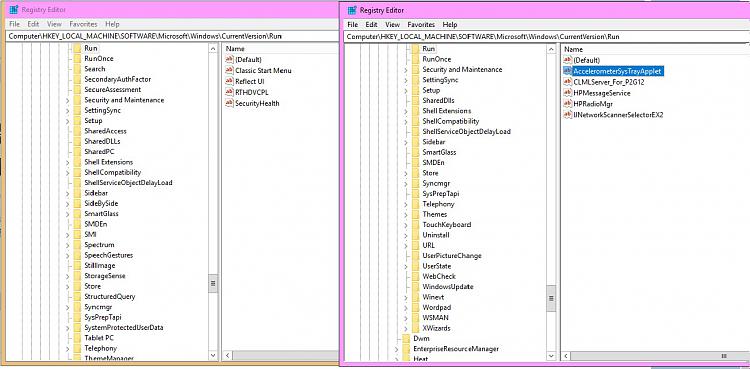
Last edited by tracit99; 24 Jul 2018 at 06:09.


 Quote
Quote