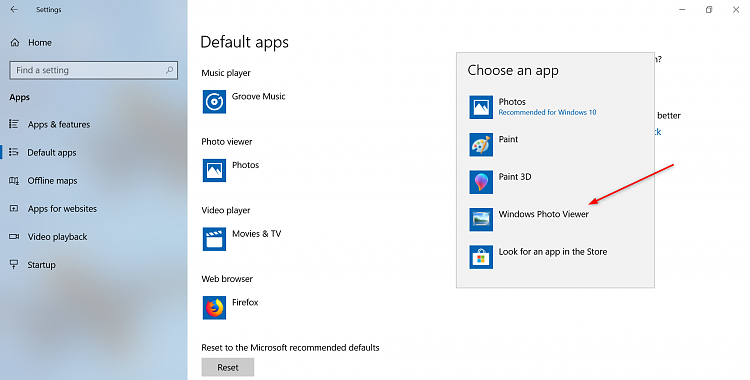New
#11
how to fix file system error (-2147219196)
-
-
New #12
Ok, maybe I see it now... single click, NOT double. I just tried it, and a double-click opens/closes real fast. Try just a single left click on Photos.
-
New #13
Tried for the "several-th" time and this time it opened the App Store...
-
New #14
It says microsoftphotos is installed
-
-
New #16
I tried it and will try again. I did install adobe and clicked on an image in a file of images, it worked and when asking what to use to view the image, MS Photos wasn't on the list.
I'll get back to the tutorial later today and thanks.
-
-
New #18
File System Error -2147219196
All of a sudden my microsoft photo viewer stopped working. I can't seem to be able to open any photos. I just get this error message.

Everything I've tried so far:
- going into the Photos app settings and using the 'repair' tool
- going into the Photos app settings and using the "reset' tool
- uninstalling the Photos app, and re-installing
- installing 2 different other photo viewers (ImageGlass and Irfanview) both of which opened photos without a problem
- complete re-install of Windows 10 Pro
- going into Regedit and looking for Photos app entry. There are 2 (both 2024). Should I delete one of them?
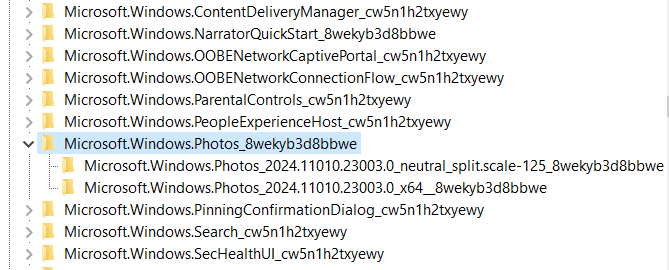
- looking for other solutions online and on Win 10 forum
- sobbing
- drinking
-
-
New #19
Problem affects older systems with mainly Core2Duo processors. Microsoft works on solution. You can check this link for explanation:
https://answers.microsoft.com/en-us/...726e73?page=47
-
New #20
Related Discussions

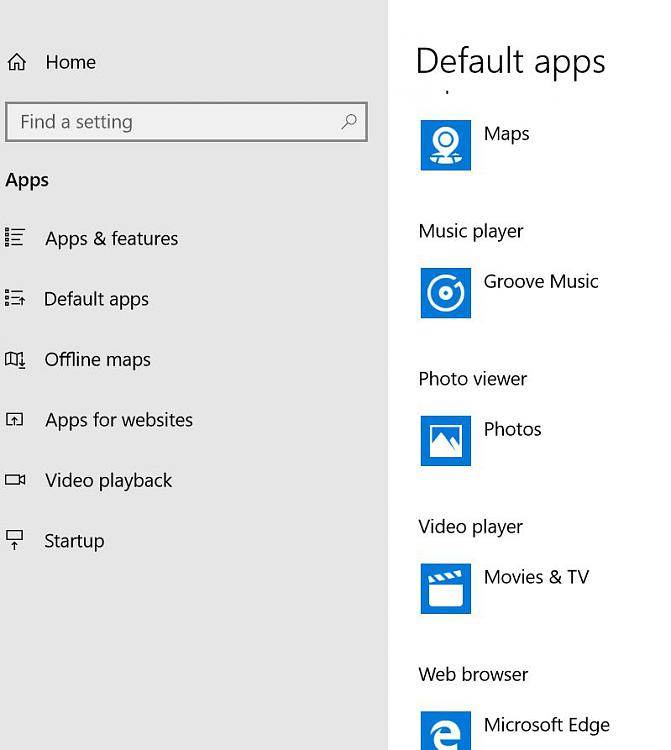

 Quote
Quote