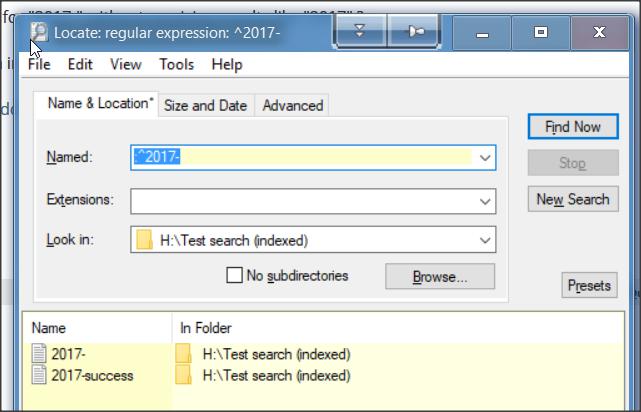New
#1
Win10 Explorer Search / Force only exact hits
Hi,
how do I search for "2017-" without receiving results like "2017" ?
Rt now although in quotes, its still pulling out any random similarity.
http://files.panodome.com/uploads01/...1532251038.jpg (image insert in forum not working)
Regards,
Frank



 Quote
Quote