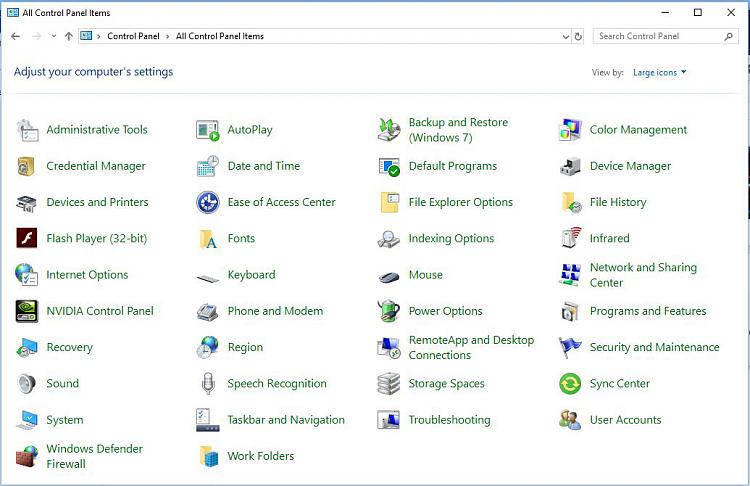New
#1
I'm the administrator. How to fix this?
I'm working on an issue with my PC & need to open the Device Manage to check hardware. I keep getting this "An administrator has blocked you from running this app" error.
Huh? I'm the administrator. How to fix this?


 Quote
Quote