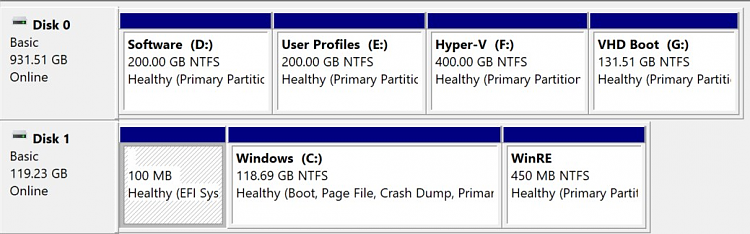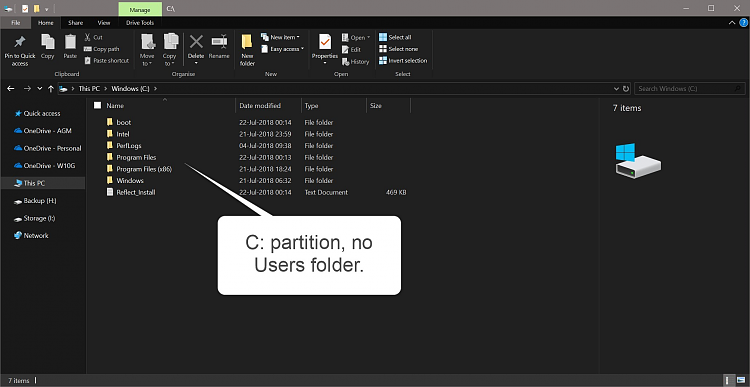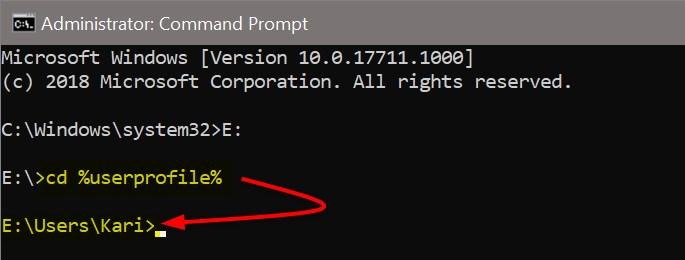New
#11
No. You can select the language when booting the laptop up first time, but that selection cannot be changed anymore. Even factory recovery thereafter only restores the factory state in selected language.
I have had laptops and desktops like that most of my life, coming from a bilingual country FInland (official languages Finnish and Swedish). Regardless of the manufacturer, commom practise nowadays is to let user to choose device language at first boot, before OOBE starts and first user account will be created. In Finland this selection usually also contains English, in addition to Finnish and Swedish.
When a new machine is then booted first time, it asks new owner about the language. User selects one language, and from that moment the selected language cannot be changed. BIOS / UEFI settings will be in selected language (subject to manufacturer having localized BIOS / UEFI settings page), and recovery partition will be set to recover Windows in selected language.
If user then decides to do factory recovery, language selection is no longer shown and WIndows will be restored in language originally selected.
SInce a few years, I've been happy to notice that also here in my adopted home country Germany some manufactures have started to offer the same. I am writing this on a relatively new HP ProBook 470 G5 laptop, which when I booted it up first time asked if I want to set it up in German or in English. I selected English and have done one factory recovery since that, and can confirm that recovery did not ask about the language but was done in English, the language I had originally selected.
If your language is English, you should select English operating system. If you select that WE version, you must in any case select Windows setup language when booting laptop up first time. You cannot change selection in the future, except of course using language packs to change Windows display language.
Never heard about a manufacturer to sell their machines to private customers on their online store equipped with W10 Enterprise, a Windows SKU that can only be activated through volume licensing.
Exactly.
Kari
Very good answer! For a clean install, changing original language most be tweak.
Not easy to get rid of first choice.


 Quote
Quote