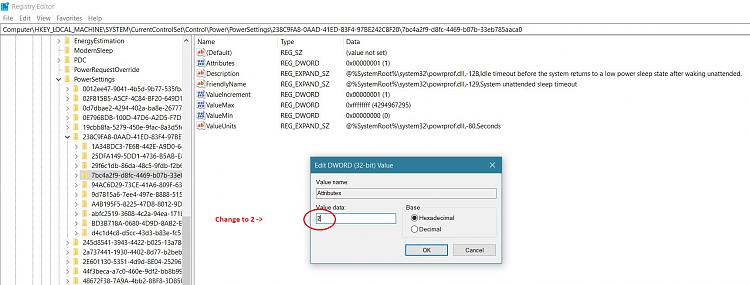New
#1
Oh please help - Windows 10 is killing this computer
I'm sorry but I am so so so angry. Microsnot updates this computer and DAMN BAMN.
Now after a update no matter that ALL settings for sleep and the Sceen is set to NEVER EVER. ALL settings every single setting for sleep and stopping the screen is setup to not put it to sleep. But if I stop texting for 5 minutes it it goes bye bye.
So
1. With ALL Screen and Sleep Settings set to NEVER EVER how do I stop it from killing it at one minute? Yeah 5 ****ing minutes.
2. I now want to NEVER ever allow any other update. How do I stop it.


 Quote
Quote