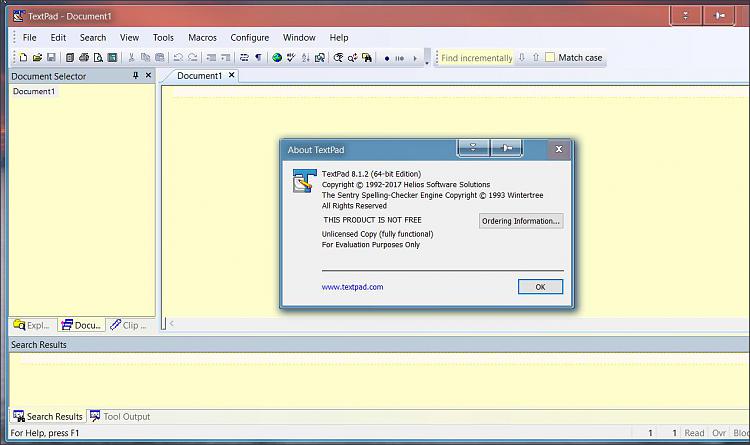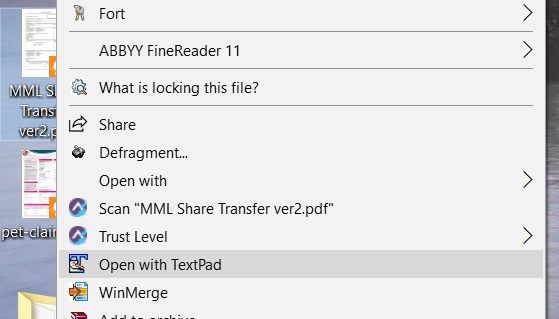New
#1
[SOLVED] Creating a registry key for a universal context menu entry?
I am a constant user of Textpad test editor, in every context, but their setup option to have "Open with Textpad" on every context menu is broken in Windows 10.
Occasionally, I also use Notepad++, but it is not a substitute because of the collection of editing tools, templates, and macros developed over the years. But Notepad++ inserted itself in every context menu of W10 and I tracked down the only two Registry keys involved in their scheme,, and this is what I want to duplicate somehow.
Please note the relationship between the two. The <Subkey name><Value name>=<Value type>:<Value data>Code:Computer\HKEY_LOCAL_MACHINE\SOFTWARE\Classes\CLSID\{B298D29A-A6ED-11DE-BA8C-A68E55D89593}\Settings Computer\HKEY_CLASSES_ROOT\CLSID\{B298D29A-A6ED-11DE-BA8C-A68E55D89593}\Settings
are identical in the two keys, Is this possible for one to do this?
Last edited by ineuw; 21 Jul 2018 at 00:21.


 Quote
Quote