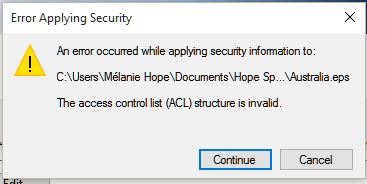New
#11
The problem that came up on Kaspersky was "Service termination timeout is outside the allowable range"
If you have Kaspersky then run the Microsoft Windows Troubleshooting feature on it and see if you get the same error. If you do then click Fix and then restart your computer and see if that fixes it. I fixed it for me. When you run the troubleshooter, choose Search for damage caused my malware activity. When it finds any issues click on to check them in the check boxes if necessary if it says it is recommended to be fixed. Especially if it says Service termination timeout is outside the allowable range. (If you want to, you can fix other problems that are not necessary to be fixed) then click next. It will start to the issues once it is done put a check mark in reboot the computer and click finish. After if your computer restarts, check and see if the problem is fixed.


 Quote
Quote