New
#1
Many Instances of same application in Task Manager
Hi all. Thanks for taking a second to look. I have been having this problem for a while now. I am running an Alienware Alpha r1 (Yea I know...) and I formatted it and removed the Alienware software and I just have wiundows 10 running. For some reason it always has multiple instances of the same programs running and I cant stop it. I have tried disabling them but things just keep popping up as repeats of the same program. I think it's really bogging my system down. Has anyone seen anything like this before? Anyone have a fix? This is just one secion of the task manager but it shows the duplicates. Many other programs are duplicated at least as many times. Thanks.
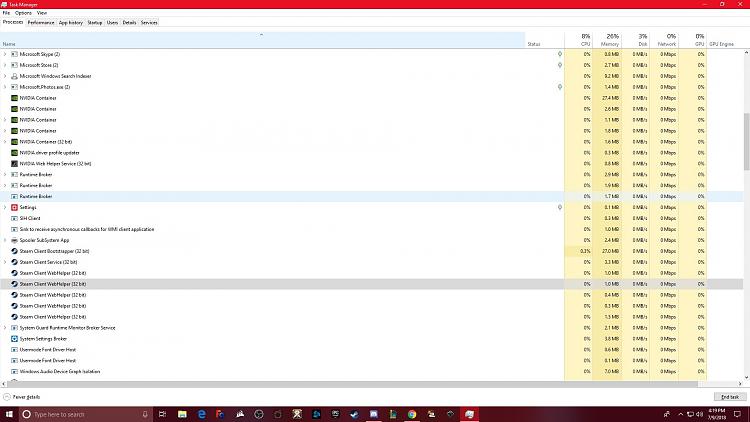


 Quote
Quote