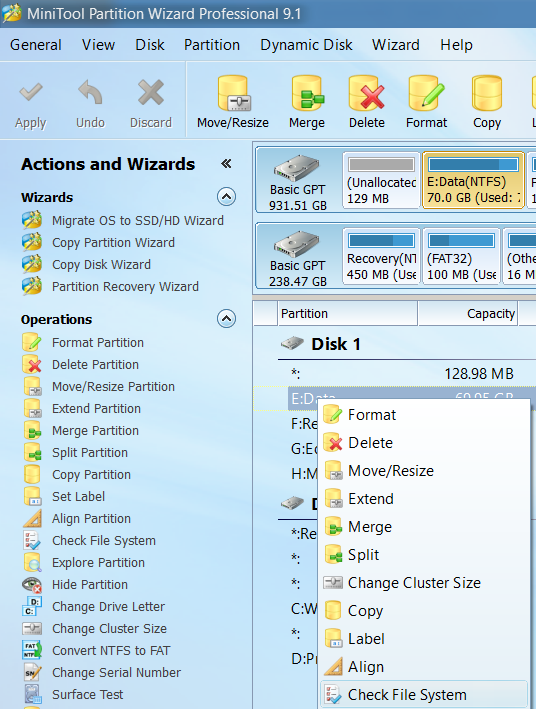New
#1
creating a directory yields "the file is to large for the filesystem"
My Windows 10 Pro (1803) seems to go nuts again (and me soon, too):
In a specific folder on the C-drive, let's call it "C:\foobar" creating a new subfolder always yields me an error message "The file is too large for the destination file system". What is this BS supposed to mean? First: it's not a file but a directory and why on earth can this possibly be too big???
My disk is NTFS-formatted, has about 1TB of space of which ~270GB are still free and I can't create a 0-byte file in that folder??? The name doesn't matter, some "real" name or just "x" all yields the same.
BTW: I already ran chkdsk of the drive and the ubiquitous "sfc /scannow" that MS folks always come up with as a cure-all (of course as usual without any errors...), so please at least spare me those suggestions!



 Quote
Quote