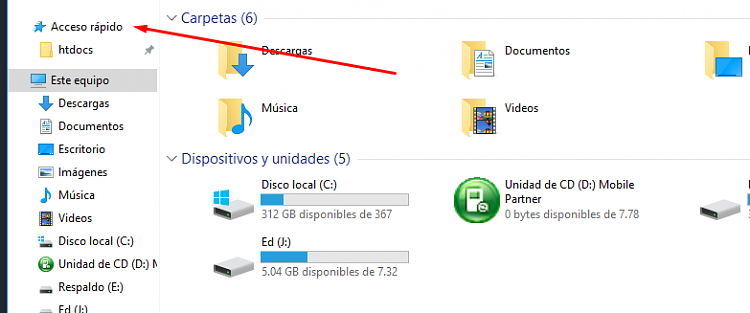New
#1
How to Backup or Restore Explorer navigation pane Quick Access?
Hi, there,
This is my first topic as I am new here.
I registered in the forum to ask for help from you, as you can see that he has extensive experience in Windows. I tried to solve my problem by searching in google and in this same forum but I didn't find any solution because they all focus on something different from mine.
The problem is that I want to see the Quick Access of Windows in the navigation pane of the browser as in the following image.
https://prnt.sc/k3zhae
As you can see it is not available, I want to restore it and I can't find any option for it.
Could you help me with this?
Thank you


 Quote
Quote