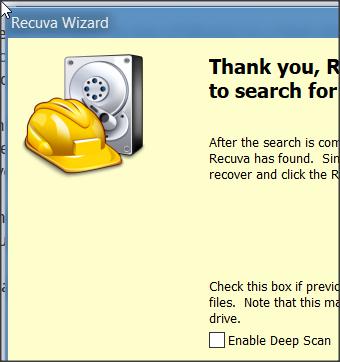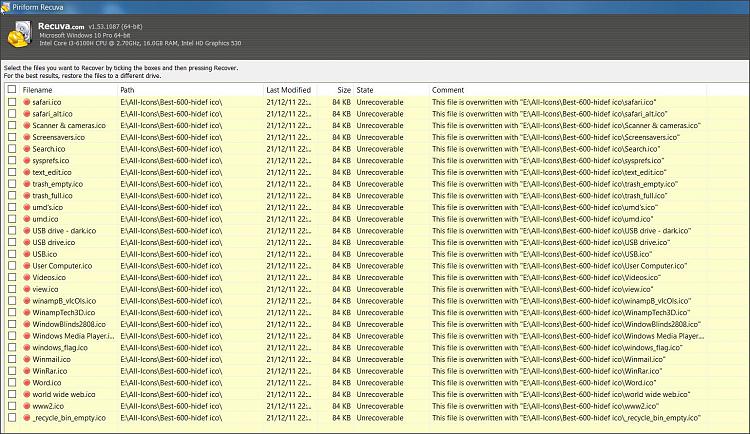New
#1
Overwritten my profile documents while fixing temporary profile issue
Hi,
I had temporary profile issue after update.
I used this guide (Youve been signed in with a temporary profile - Fix Tutorial | Windows 8 Help Forums) but probably I did something wrong in regedit.
My profile was recreated in the same folder /users/razzinos but all the old profile settings and documents are gone.
I attempted to use system restore but it fails every time with different errors(antivirus,corrupted disc and so on)
My latest file backup is from January
Any help is appreciated,thanks.



 Quote
Quote