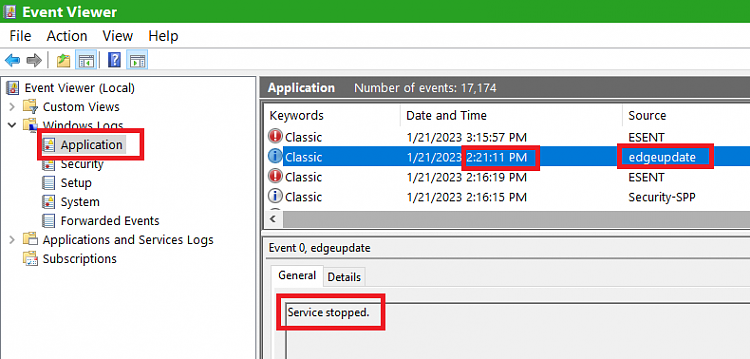New
#11
Hello, I apologize if you've mentioned doing anything similar to this in your post already; I skimmed through your post.
Go to the Task Manager -> Startup Tab -> Disable Microsoft Edge -> Delete the MS Edge Desktop icon (if another one is on the Desktop now) -> Restart the computer
(Does this make the Desktop icon not get created?)
I use Google Chrome.
The other day, the Edge icon got created on my Desktop. I deleted the icon (since I don't use that browser), and wanted to uninstall Edge, since I automatically assumed that it got installed from some Windows Update. To my surprise, it's almost impossible to uninstall Edge now-a-days from Windows 10. So I decided to Disable it in the Task Manager, and there seems not to be any trace of that application starting up, or interfering, when my computer starts up, which is what I really need. I don't mind if it's installed on the computer, I just don't want it running in the background.



 Quote
Quote