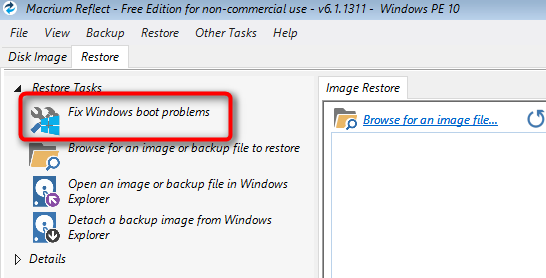New
#1
help with no boot device found
Have one SSD with windows 10 installed,
I have already slaved it to another pc to copy data off the drive, so I know the SSD itself is not bad.
However when I try to boot it, the BIOS (EFI) says no boot device found, this happens using two different motherboards which I know are good and have successfully booted this SSD in the past.
What is the best way to go about restoring the boot functionality or at least finding out specifically what the problem is?
Right now: push power button, BIOS/EFI goes through POST then ends with black screen white lettering saying no boot device found.


 Quote
Quote