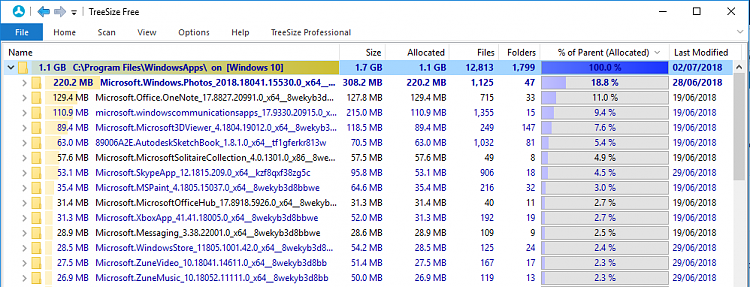New
#1
Why I can not open C:\Program Files\WindowsApps ?
-
-
New #2
Hello Camelia,
This is a protected folder (as you found out) that's where the default Store app packages are located.
To be able to open this folder, you will need to:
1) Change the owner of the folder to your account.
 Change Owner of File, Folder, Drive, or Registry Key in Windows 10 | Windows 10 Tutorials
Change Owner of File, Folder, Drive, or Registry Key in Windows 10 | Windows 10 Tutorials
2) Try to open the folder again, and click/tap on "Continue" when prompted.
If you like, you can use the "Take Ownership" context menu added from the tutorial below to make it easy by just right clicking on the folder and clicking on "Take Ownership". It'll take a bit for it to finish.
 Add Take Ownership to Context Menu in Windows 10 | Windows 10 Tutorials
Add Take Ownership to Context Menu in Windows 10 | Windows 10 Tutorials
Last edited by Brink; 29 Jun 2018 at 10:03.
-
New #3
Right-click the WindowsApps folder, select "Properties", click on the "Security" tab, then "Advanced", under "Owner", click "Change", "Advanced", next to "Common Queries", click "Find now", double-click your user name, click "OK", then "OK" again.
Ben
-
New #4
Hey camelia,
FYI .. that "access control entry is corrupt" message is misleading. It's actually a special permission/condition that is suppose to be there and I would not change/mess with it .... IIRC it's the user DOMAIN\USERS with the Condition Exists (Win://SYSAPPID)
BTW ... if you're just wanting to take a look inside the C:\Program Files\WindowsApps you should be able to do it by opening a Command Prompt as Admin and cd C:\Program Files\WindowsApps then dir to list the folders.
-
-
New #6
I wouldn't fiddle with the access privileges. Just use TreeSize Free to peruse the contents of this and other protected folders https://www.jam-software.com/treesize_free/
-
New #7
WindowsApp is a folder where all the program files are stored that installed from the Windows / Microsoft Store. Apps installed from the Microsoft Store like Photos, Paint 3D, Movies & TV, People, Windows Camera and more. All the files related to these Store applications are installed in the WindowsApp folder. WindowsApp folder location is “C:\Program Files” folder and restricted to access by default.
-
-
-
-
Related Discussions


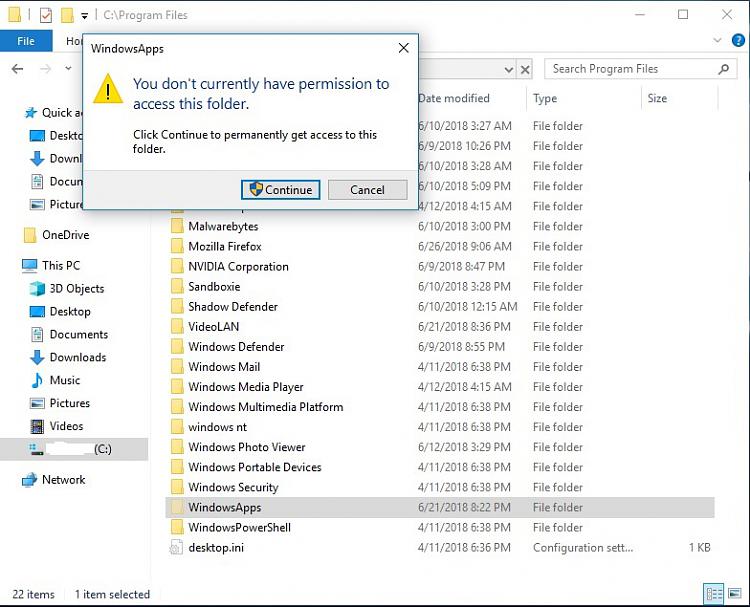
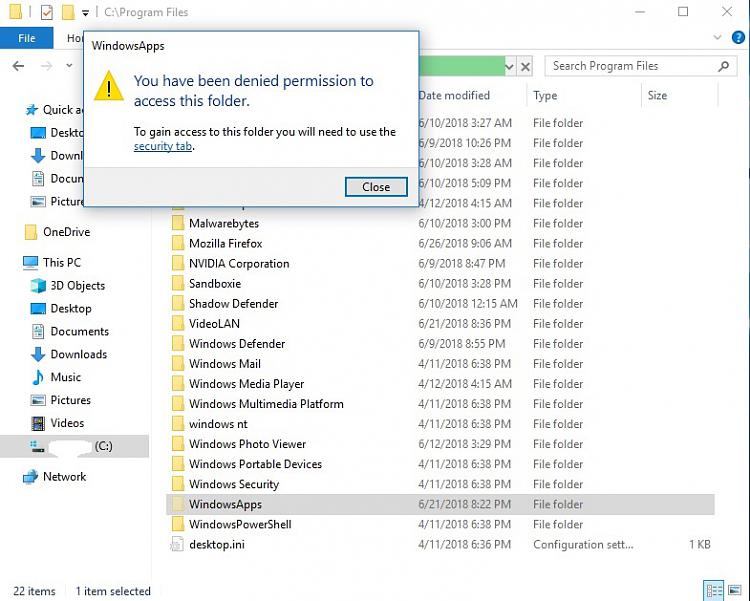
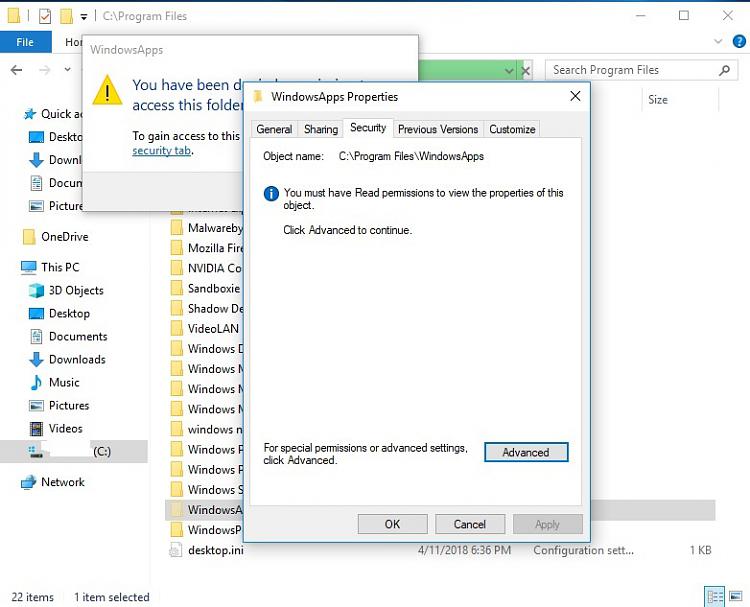


 Quote
Quote