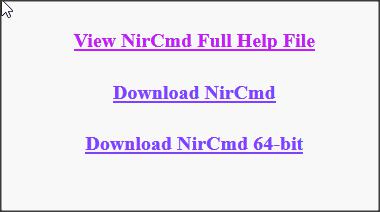New
#1
Volume Mixer Default fix.
Win 10 machine,
Every time I reboot this desktop. It re-sets a item in the volume mixer. The one seen here that is now shut off.
Every time the computer starts it turns that back on, and it causes an endless feedback loop that continues to build in volume until I get into the mixer and shut it off again.
What can I do to make it STOP changing my settings?
Thanks!
Joe

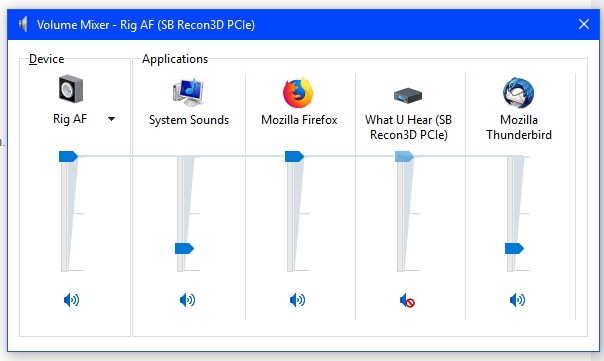

 Quote
Quote