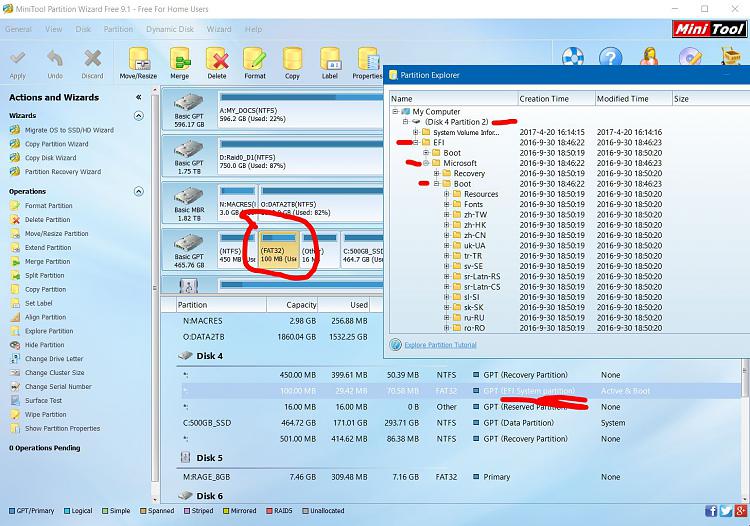New
#31
The clean install option should work unless there is a hardware problem.
Run the HP UEFI diagnostics (use a flash drive) and report the results into the thread.
Driver - HP Pavilion x360 - 15-bk193ms | HP® Customer Support
HP PC Hardware Diagnostics | HP® Official Site


 Quote
Quote