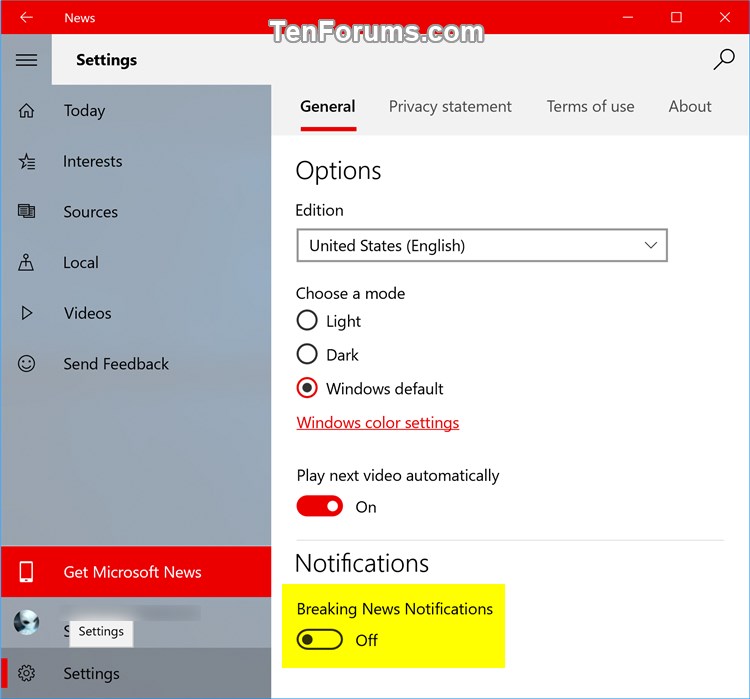New
#1
Unwanted messages
In the lower right hand corner of the desktop, (where windows messages usually show up such as, "Download complete")
I keep getting messages, "The supreme court said..." and Trump said,"blah, blah, blah"),"Shooting in Massachusetts".
I don't want or care about or want these messages.
Where did they come from?
Don Cole


 Quote
Quote