New
#1
White Title Bar and Banner Unclickable
Computer: Dell OptiPlex 3050
Dual Monitor Setup.
At random, my title bar and a select area underneath it turn white. When I try to click on anything that would be there, I click on whatever is behind it, as if it isn't there. The issue is more likely to occur on the primary monitor, even though they're the same model, and appears to only affect windows that have been maximized. If I un-maximize the window, the glitch disappears, however, it will return upon maximization. This problem will persist until the computer is restarted. It will work fine for a bit and eventually start up again.
Example of how it looks:
I've tried updating all of the drivers (including the BIOS) as well as removing the Display Adapter and Monitor Drivers. Alas, the problem persists.
Any ideas?

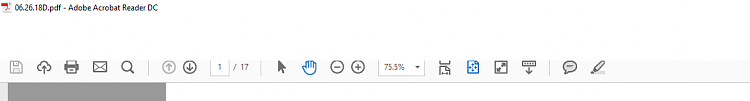

 Quote
Quote