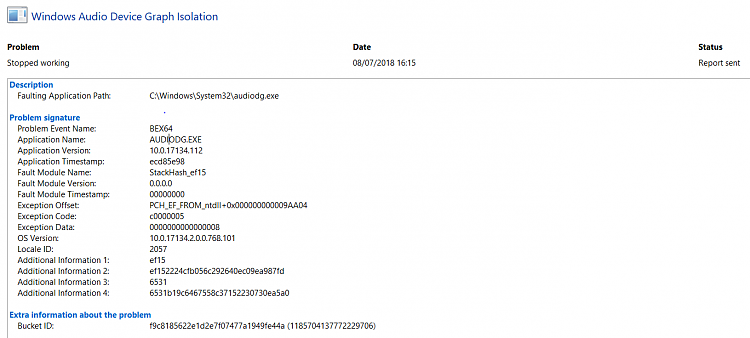New
#1
Unknown error source
Hi there,
I get this error every few days and I have no idea where it is coming from! I understand it is perhaps because I installed 32-bit software instead of 64? But I have no clue from what program it is coming from. Please see my attached screenshot for what I see.
Any help would be greatly appreciated!
Alan


 Quote
Quote
 Does anyone have any advice for me?
Does anyone have any advice for me?