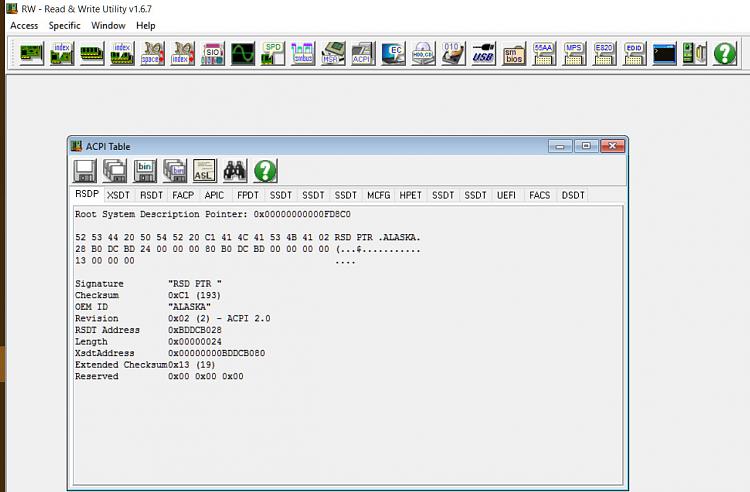New
#71
I am really disappointed. I have an older laptop that had Windows 7 on it and no key for any version of windows stored in bios. I purchased an upgrade to Windows 8 Pro, then got the free upgrade to Windows 8.1 Pro. I upgraded to Windows 10 Pro for free. Then, because I like to have a clean system, I deleted all the partitions on the hard drive, booted from a DVD made from the Windows 10 upgrade ISO, and did a clean install. SLMGR /DLV shows a Windows Pro Edition, RETAIL channel and SLMGR /XPR shows an activated Windows Pro with a permanent activation and system information under control panel says Windows 10 Pro. Now, according to Mr. Pombrio in the OP, I only have "an update patch on top of Windows 8.1 to make it look like Win10. Lets call it Win8.1++. "
Mr. Pombrio, can you please tell me what I would gain if I purchased a retail license for Windows 10 Pro?


 Quote
Quote