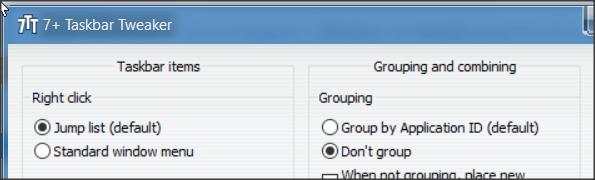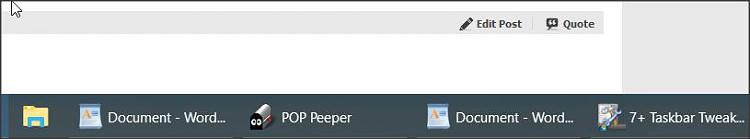New
#1
Windows 10: Multiple instances of an application & taskbar buttons
Hi everyone!
I have two instances of VMWare open with each running a different VM. VMWare 1 is almost never touched as it holds our PostgreSQL instance whose DB we access from inside VMWare 2.
I don't combine my taskbar buttons and I'd like to move VMWare 1's taskbar button to the "front" of the taskbar which is where I tend to keep my "must be open but don't use" applications ( lol ).
Unfortunately, Windows 10 locks multiple instances of the same application together; meaning if I move VMWare 1's taskbar button, VMWare 2's taskbar button moves with it.
Is there any way I can disable this and have my taskbar buttons independent of one another?
Thanks,
Nutti


 Quote
Quote