New
#1
Some settings are hidden or managed by your..., can't get rid of it...
Whatever I do, I just can't get rid of that infuriating red sentence (Some settings are hidden or managed by your organization) that is above my privacy settings in Windows 10. I tried every trick in the book and well... it won't leave the options page...
Help me out because I'm out of options!
(Also the same thingy on the Windows Insider option page strangely enough...)

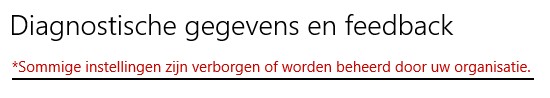

 Quote
Quote
