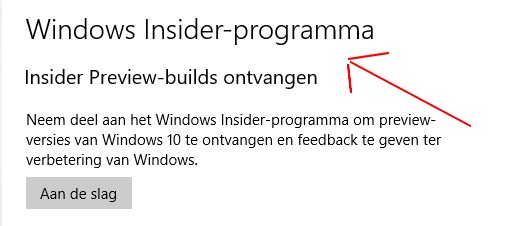New
#21
Here are some ways to see which policies are in effect:
How to See Which Group Policies Are Applied to Your PC and User Account
And in the Group Policy editor try using the filter:
Then when you browse group policies you only see those enabled- in force.
(Rt click to access the filter settings)



 Quote
Quote