New
#11
Moving Desktop
-
-
New #12
Ah, that's why then.
You'll have to click on the OneDrive icon in the notification area on the taskbar instead.
-
-
-
New #15
One Drive
Can't capture the context menu from the icon on the systray, but the result is the same as the attached image in my last post. Perhaps one drive has been disabled?

-
New #16
Odd. If you have the OneDrive notification area icon showing, then OneDrive is running.
You should be able to capture the screenshot by pressing the Windows+Print Screen key like in Option One below.
 Take Screenshot in Windows 10 | Windows 10 Tutorials
Take Screenshot in Windows 10 | Windows 10 Tutorials
-
-
New #18
That's not the OneDrive notification area icon. Instead, that would just be a "Desktop" toolbar.
You won't be able to do this with a OneDrive shortcut. It has to be done from the OneDrive notification area icon (#1) like in the screenshot below.
If you click on the up arrow (caret) just to the right of your "Favorites" toolbar, do you see the "OneDrive" icon there?
If not, open OneDrive by running the file below, and see if you see the OneDrive notification area icon afterwards.
%LocalAppData%\Microsoft\OneDrive\OneDrive.exe
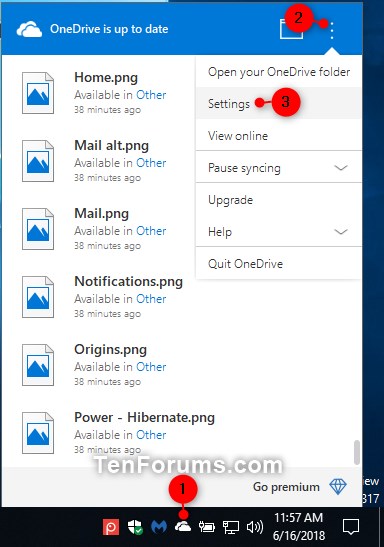
-
-
New #19
-
New #20
If you open your Start Menu, do you have OneDrive listed in all apps?
If not, then you can download and install OneDrive from the link at Microsoft below.
Download Microsoft OneDrive
Related Discussions

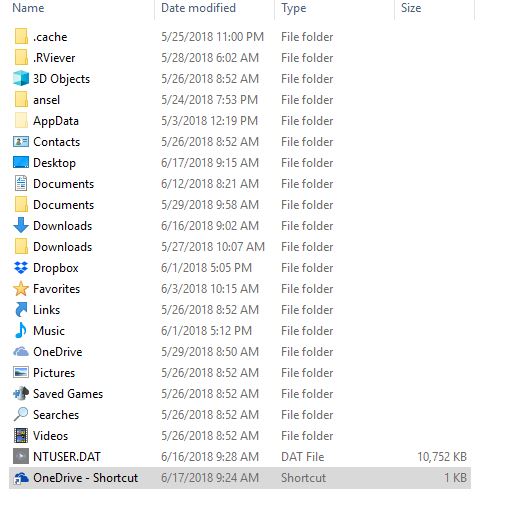

 Quote
Quote

