New
#1
My Task View " Win + Tab " in Win10 is so broken..
Hey, so in windows 10 there's a very useful feature called Virtual Desktops, it's like having multiple monitors, i don't like to have alot of windows on at the same time so i use 2 virtual desktops and sometimes 3, it used to work and it was all good until i installed the latest win 10 update ( the one that said that it's going to take a long time unlike other updates ) and my animation broke, even the window itself broke, i'm going to put some pictures so you can at least understand what i mean.
Normal Task View:
How it looks in my PC:
and sometimes it looks like this
to be honest i don't even know if there's a way to fix this issue, but i hope there is cause sometimes the task view button doesn't even work and it doesn't show anything
Thanks in advance.


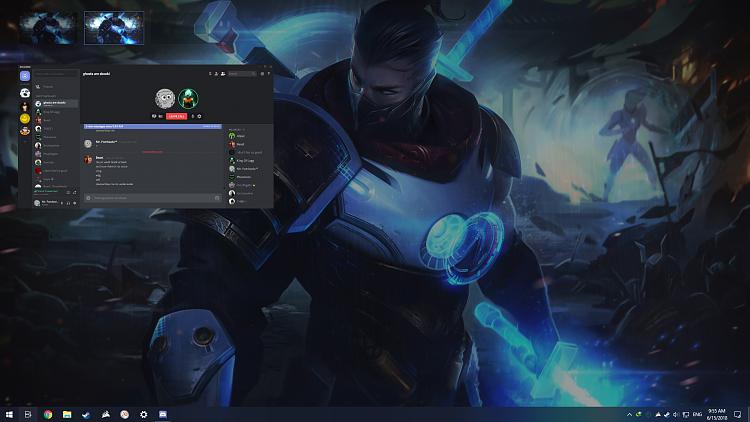


 Quote
Quote

