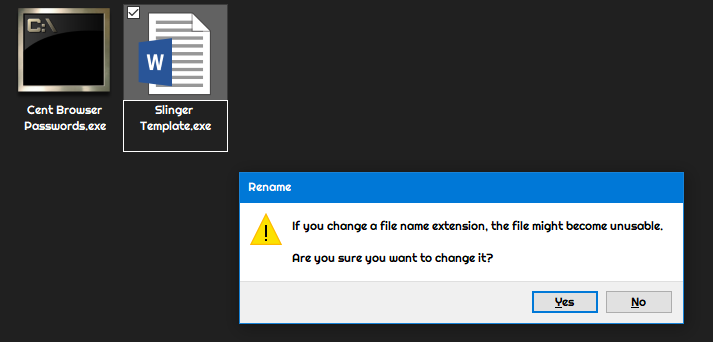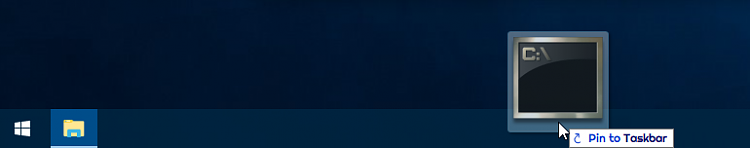New
#41
Why can't I add desktop shortcuts to the Taskbar in W10 Pro?
-
-
Posts : 5,048 Windows 10/11 Pro x64, Various Linux Builds, Networking, Storage, Cybersecurity Specialty. Thread StarterNew #42
Hi all -
I posted a procedure here which inadvertently interfered with my system, using W10 Pro.
Therefore, I have decided to remove it for safety's sake.
My apologies!
Compumind
Last edited by Compumind; 25 Sep 2018 at 20:03.
-
New #43
Why can't I add desktop shortcuts to the Taskbar in W10 Pro? Solved - Page 2 - Windows 10 Forums
Much less work and you don't have to clutter up your desktop.
-
New #44
Hi,
This video is not a better idea.
It's what "Wynona" and some users here are talking about and it is the best!
Hope it helps.
-
Posts : 5,048 Windows 10/11 Pro x64, Various Linux Builds, Networking, Storage, Cybersecurity Specialty. Thread Starter
-
-
New #47
-
-
-
New #49
Creating a new folder (wherever you like) and using it as "selected folder" for Toolbar, is the easiest and simplest way.
I cannot understand why a user should search for a folder in a hidden folder or should copy (from somewhere) this railway %UserProfile%\AppData\Roaming\Microsoft\Internet Explorer\Quick Launch (which is easy to forget), just to get a Toolbar. Is there a specific reason?
I even more cannot understand the simplicity of renaming and renaming...
Also, this very old "Quick Launch" folder is used by some installers sending their shortcuts, probably creating a mess.
-
New #50
Tutorial, please?
Yes, the %UserProfile% is a shortcut to get you to where you want to be. You don't have to remember it; just follow the tutorial and you'll be OK. I use the TenForums tutorials for teaching my Senior Citizen students, and if they can master this, anyone should be able to.
Yeah, that one got me too. Too many hoops to jump through, but @Edwin is one smart cookie, and knows what he's doing.
Also, this very old "Quick Launch" folder is used by some installers sending their shortcuts, probably creating a mess.[/QUOTE]
Yes, it is very old, I think circa Vista, but it is nowhere near a mess! For the moment, it's the simplest method we have for creating a toolbar that will get the OP to where he wants to be.
As an example, @Kari, one of our most prolific tutorial builders uses Quick Launch . . . If he uses it, I'm quite good with it!
Try it . . . you might even like it.
Related Discussions



 Quote
Quote