New
#11
Even weirder, I opened File Explorer, chose a simple text/.txt file, right-clicked and chose Send To, Desktop (create shortcut). That worked and I could open the file [Notepad] and read it. If I then dragged that shortcut to the Taskbar then opened it from there Notepad opened to a blank document ready for typing. The shortcut on the Desktop didn't change.


 Quote
Quote


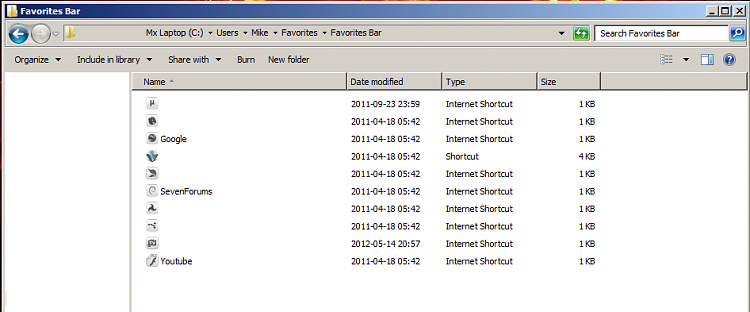




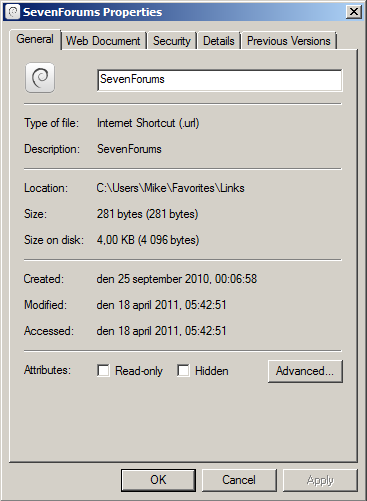


 )
)
